Despite the fact that modern laptops have high performance, it is still better for them to use lightweight operating systems.
What operating system to choose for a laptop: the least resource-intensive distributions

Among the least resource-intensive distributions are:
- Light versions Windows 10 – LTSB and S;
- User friendly distributions Linux – Ubuntu, Kubuntu, Mint;
- Covered distributions Linux – for example, Elementary OS;
- Desktop modification Android – Remix OS.
You can also install outdated versions Windows, such as 7 or XP, but they may no longer be supported by the developers (both the OS itself and the software for them) and receive security updates.
Lite versions

The operating system itself Windows 10 works quite well even on weak laptops – for example, equipped with a Intel Atom processor and 2 GB of RAM. But it has two editions that provide even greater performance – LTSB and S.
Windows 10 LTSB (Long Term Support Branch) is a special corporate version of the operating system designed for use in large companies where the need to preserve the confidentiality of information comes to the fore. Therefore, telemetry services that load the processor have been removed from it, and some Modern applications have been removed.
The disadvantages of Windows 10 LTSB are enough. The first is that the distribution itself 'weighs' a lot and takes about 7-10 GB of hard disk space. Second, since this operating system is intended for use in corporations, there may be problems with its licensing.
The alternative is Windows 10 S. An important feature has been removed from it – there is no support for x86 / x64 desktop applications. That is, many familiar programs cannot be run on it. Works for Windows 10 S only with Modern applications.
User friendly distributions Linux
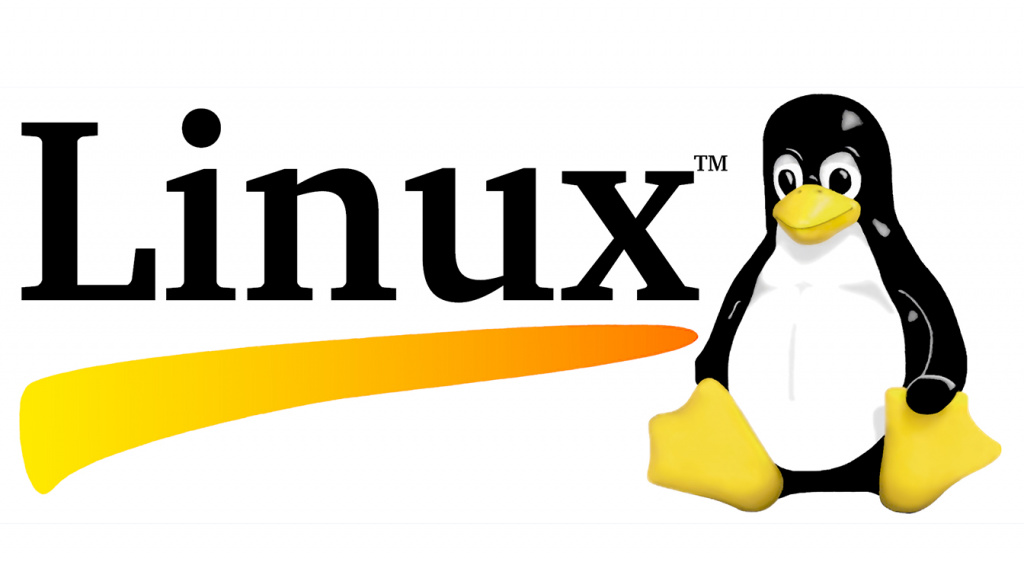
Most of the most easy-to-use and user-friendly distributions Linux are characterized by low system resource consumption. These are, for example, Ubuntu, Kubuntu and Linux Mint. They differ visually, slightly in functionality and capabilities.
However, Linux has plenty of disadvantages:
A fairly small base of drivers – for some devices in laptops, you simply won't be able to find software. For example, for a touch screen or a fingerprint scanner. And if you can refuse these components, then the Wi-Fi module is already more difficult;
A rather low functionality of open source software – using familiar programs, such as Microsoft Office or Adobe Photoshop, will not work on such an OS. Alternatives, however, rarely offer sufficient functionality or user-friendly interface. For some programs, there are no analogues under Linux at all;
Habit and some level of computer literacy is required;
The latest versions of these operating systems take up a lot of hard disk space and, due to the 'embellishments', put a heavy load on the computer.
Lightweight distributions Linux
If the latest versions of user-friendly distributions Linux heavily load system resources, you can use special, lightweight configurations. This, for example, is Elementary OS.
This operating system is based on the Ubuntu kernel, but differs in minimalism both in the interface and in the requirements for computer resources. For example, it runs easily on configurations with 512 MB of RAM and a 1 GHz processor.
However, the disadvantages of this OS are the same as those of the other distributions listed above Linux.
Remix OS

Remix OS – desktop modification of the operating system Android. Considering that the Green Robot is optimized to run on weak configurations, with 1.3-2.4 GHz processors and up to 2 GB of RAM, this distro will also work well on underpowered laptops.
There are more than enough applications for this operating system – almost any Android program runs on it. But there are even more problems with drivers.
Summary
Thus, most operating systems severely curtail user capabilities. The most optimal solution for laptops would be to use Windows 10 LTSB. Nevertheless, if there are no problems with drivers or open source software, you can use some distribution kit Linux.
!
In the following articles, our experts will tell you how to choose laptop headphones, the secrets to choosing laptop RAM, the main criteria for choosing a reliable laptop bag and a complete guide to choosing a powerful gaming laptop.
Attention! This material is the subjective opinion of the authors of the project and is not a purchase guide.









