Tablets and laptops, although not in the same class of devices, may well be interchangeable. But not in all areas.
Which is better: a tablet or a laptop? We understand the areas and technical characteristics

Before you buy a tablet, laptop or convertible computer (also called hybrid), you should decide on the scope of its use. The following scenarios can be distinguished:
-
Mobile office work (when the computer is used as a 'typewriter');
-
Mobile web surfing;
-
Mobile entertainment (viewing multimedia, non-demanding games);
-
Mobile gaming;
-
Mobile photo editing;
-
Mobile video editing or specialty work (such as programming, construction, or modeling).
For each of these environments, a device in a specific form factor is better suited.
Mobile office activities

If the device is planned to be used primarily for office activities – working with Microsoft Office packages or similar, with bank clients, for drawing up reports or presentations – then it is definitely worth choosing a laptop. The same is true for the training computer.
Desktop operating systems (Windows, Ubuntu, macOS and all others) provide maximum comfort when working with documents. In addition, they are distinguished by a well-designed multi-window mode and, in most cases, an open and understandable file system. This will allow, for example, to quickly find a document on a USB flash drive, edit it and send it by e-mail.
Tablets are also suitable for office use, but with some limitations. Mobile operating systems, such as Android or iOS, of course, can also edit documents, etc., but applications for them do not have very wide functionality (especially with regard to formatting) and especially do not support 'hotkeys'.
A good solution would be to buy a hybrid computer (transformer), which, when needed, offers the convenience of a laptop – but can turn into a mobile tablet at any time. The most productive devices from the series Microsoft Surface Pro, however, they are expensive. If you need a cheaper solution, then hybrid computers of the Lenovo Yoga or Asus Transformer lines will do.
Mobile web surfing

But when it comes to web browsing, tablets on Android and iOS are even more comfortable than hybrid computers on Windows. This is due to the fact that many web pages are specifically optimized for touch and tablet viewing.
In addition, major portals and social networks have dedicated applications for mobile operating systems. It is much more convenient to view content and communicate through such clients than through the web version.
Mobile entertainment

Another area where tablets excel laptops. Mobile operating systems (Android and iOS), thanks to the peculiarities of working with hardware, allow you to run beautiful and high-tech games even on a relatively weak hardware platform.
In addition, the controls in such games are better optimized for small screens and touch input than in desktop projects.
The same is true for other forms of mobile entertainment – watching videos (including streaming), playing music, reading, etc. In all of these cases, tablets show better performance and comfort than laptops.
Mobile gaming

But if you want to play modern and resource-demanding games even outside the home, then it is better to take a special laptop. Gaming laptops are equipped with powerful graphics cards and powerful processors, making them well suited even for projects like Overwatch.
Of course, gaming laptops have a number of serious drawbacks, including:
-
Bulky and heavy. These devices are usually larger and much heavier than conventional laptops;
-
Low battery life. Even the most advanced gaming notebooks show 4-5 hours of battery life under high load;
-
Relative high cost.
However, you can only play resource-demanding projects on them. It is also worth considering that games designed for Windows can only be run on Windows – a laptop or tablet.
Mobile photo editing

If you need to carry out simple photo editing (post-processing, retouching, color correction, etc.) right on the go, then the best solution would be to buy a special tablet – such as Microsoft Surface Pro 4 or iPad 2017.
These tablets are equipped with high-resolution displays with excellent color reproduction, they work on operating systems that support most of the most common graphic editors, and are equipped with a stylus that makes editing photos the most convenient and enjoyable.
But Android – tablets for editing photos are not suitable, since applications for them have rather limited functionality.
Mobile video editing (as well as ad hoc, resource-intensive activities)
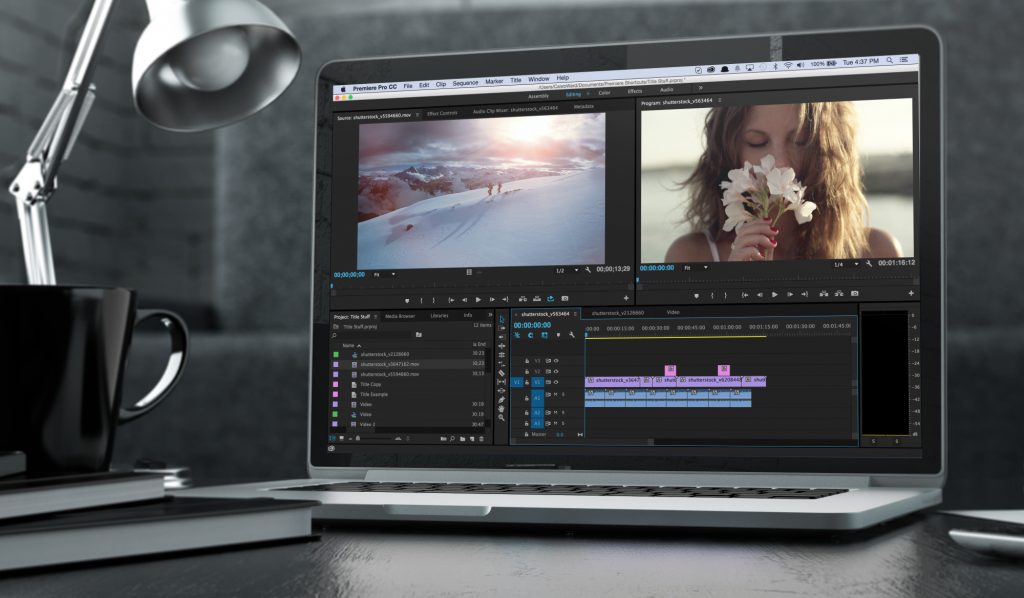
For activities such as video editing, 3D modeling, design, construction, programming with application testing in virtual machines, etc. high-performance laptops are required – the so-called mobile workstations. Of course, they are expensive, but they are equipped with the most powerful components.
But tablets or even gaming laptops are not suitable for such purposes. They do not provide sufficient performance.
Summary
When choosing a mobile computer, you should be guided primarily by the scope of its intended use. So, for example, Android – tablets for work will not work well – but they are ideal for mobile entertainment. On budget Windows – laptops it is very pleasant to engage in work and study activities – but you can only play very old or undemanding games on them. Powerful Windows – Laptops are good for gaming and tech-related work – but too bulky.
A good 'one-stop' solution is to buy a hybrid ultrabook such as the Microsoft Surface Pro 4 or Dell XPS 13.
Tablets running on the operating system iOS are suitable for simple daily activities, including simple work, entertainment, etc.
!
In the following articles, our experts will tell you how to choose a laptop for work, the secrets of choosing a laptop for study, the main criteria for choosing a laptop for gaming, and a complete guide to choosing a reliable laptop for home.
Attention! This material is the subjective opinion of the authors of the project and is not a purchase guide.









