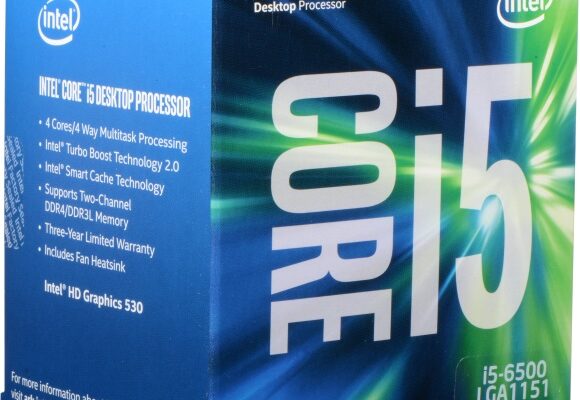The Intel Core i5 series includes mid-range processors that suit most users (even undemanding gamers).
Which i5 processor to choose: what to look for?
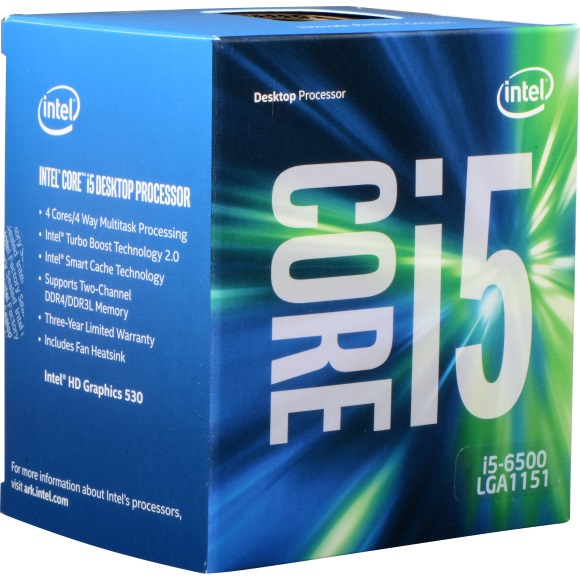
When choosing a processor of the Intel Core i5 series, you should pay attention to the following device parameters:
-
Generation (defines socket and performance);
-
A type;
-
Base clock speed and heat dissipation;
-
Complete set (BOX or OEM).
Almost all parameters of the processor can be found directly from its name. More precisely, from the alphanumeric code, which is indicated immediately after the series and looks like '8350U'.
For example, the Intel Core i5-8350U is an eighth generation Core i5-8350U that provides a reasonably average peak performance and is designed for use in Ultrabooks. This is clear from the model code. The first digit in the entry – in this case '8' – represents the generation of the model. The second is performance. The higher it is, the higher the base clock speed of the processor. The last character – in this case 'U' – denotes the processor type.
Processor generation

The company Intel updates its processors annually. Therefore, for the fourth quarter of 2017, the eighth generation of chips – Coffee Lake is already relevant.
The generation of chips determines not only the performance and other performance characteristics, but also the compatibility of the processor with the motherboard. The fact is that the socket (connector for connection) is updated approximately once every two to three years. So, processors of the Haswell and Broadwell generations (fourth and fifth, respectively) are designed to be installed in the socket LG A1150, while Skylake, Kabu Lake and Coffee Lake (sixth, seventh and eighth) – in LG A1151.
Since there is no cross compatibility between sockets Intel, the processor must be selected based on which socket is installed in the existing motherboard. So, if it is equipped with LG A1150, then upgrade or replacement of the processor is available only within the Haswell and Broadwell generations.
If you want to buy a more recent processor, you will need to replace the motherboard with the one equipped with the most current version of the socket (at the end of 2017, this is Intel LG A1151-v2, designed specifically for Coffee Lake).
Processor type
Intel Core i5 processors are available in a variety of configurations. So, today on the market you can find the following versions of chips:
-
Y for laptops and subnotebooks. Have the lowest power consumption;
-
U is for ultrabooks. Low power consumption, but optimal performance, especially in multi-threaded mode;
-
Q – quad-core versions;
-
K – versions with an unlocked multiplier. Provide the highest performance, suitable for gamers. They can be overclocked directly through the B IOS computer.
It is worth considering that many of the Intel Core i5 models sold in BOX and OEM trim levels in the retail market simply do not have a letter extension in their name. This means that these processors are designed for use in desktop systems and in terms of their capabilities and characteristics correspond to the Q-configurations.
Base clock speed and heat dissipation
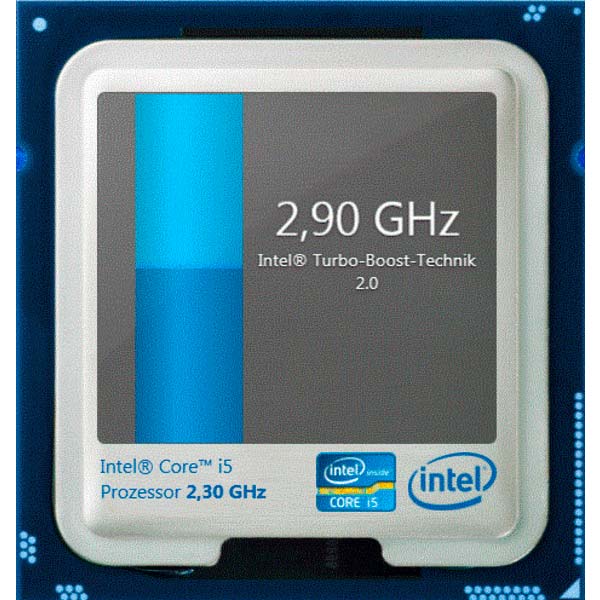
Base clock speed is a parameter that indirectly determines processor performance. In fact, it's not worth chasing its maximum value within the line Intel Core i5. If you replace the seventh generation processor with a base clock speed of 2.5 GHz with a processor of the same generation, only 3.0 GHz, there will be no noticeable increase in performance.
But heat dissipation and power consumption will increase. And these parameters will also have to be taken into account. New cooler and power supply may be required.
Thus, a reasonable technique for choosing a processor when upgrading:
-
First try to find a more 'fresh' model (next generation);
-
If it is impossible – purchase a model with a higher clock frequency.
However, this is only true when upgrading within the Intel Core i5 family. If an upgrade is required to improve the performance of the computer, it is advisable to replace the chip with one belonging to a different family (i7).
The processor performance is determined by 2-4 digits in the model number. The higher the three-digit number formed by them, the faster the chip works.
Equipment
In the retail market, the Intel Core i5 processors are available in two configurations – BOX and OEM.
The first is really focused on the retail market. The BOX package, in addition to the processor itself, includes numerous instructions for it, a cooler with a mount, and a three-year warranty.
In the second option – OEM – the buyer gets only the processor. And the warranty for it is 1 year.
However, buying a BOX package is not practical. It is more expensive than OEM, and the included cooler is usually not very productive and very noisy. Therefore, many professional assemblers immediately change it to something else. The only plus of the BOX package is a three-year processor warranty. But if the chip works for the first year without any complaints, it will function normally the rest of it.
Summary
Thus, when choosing a processor, it is worth starting from the characteristics of an existing one, and the procedure for selecting a processor during an upgrade is as follows:
-
Try to 'raise' the generation. Sandy Bridge can be upgraded to Ivy Bridge, Haswell to Broadwell, Skylake to Kabu Lake or Coffee Lake, Kabu Lake to Coffee Lake.
-
If the computer already has Ivy Bridge or Broadwell generation processors, then you can choose a more efficient chip configuration (with a higher clock speed) or purchase a model from the i7 family;
-
If a top-end processor of the Ivy Bridge or Broadwell generations is already installed in the computer, then the only way out is to replace the motherboard with a more 'fresh' one.
If we are talking about buying a processor for the first assembly of a computer, then it is advisable to look at the models of Lake families.
!
In the following articles, our experts will tell you how to choose the right processor for your computer and the secrets of choosing a processor for games.
Attention! This material is the subjective opinion of the authors of the project and is not a purchase guide.