RAM affects the speed of your computer. However, the wrong choice can lead to only a slight increase in productivity.
How to choose RAM: parameters to consider
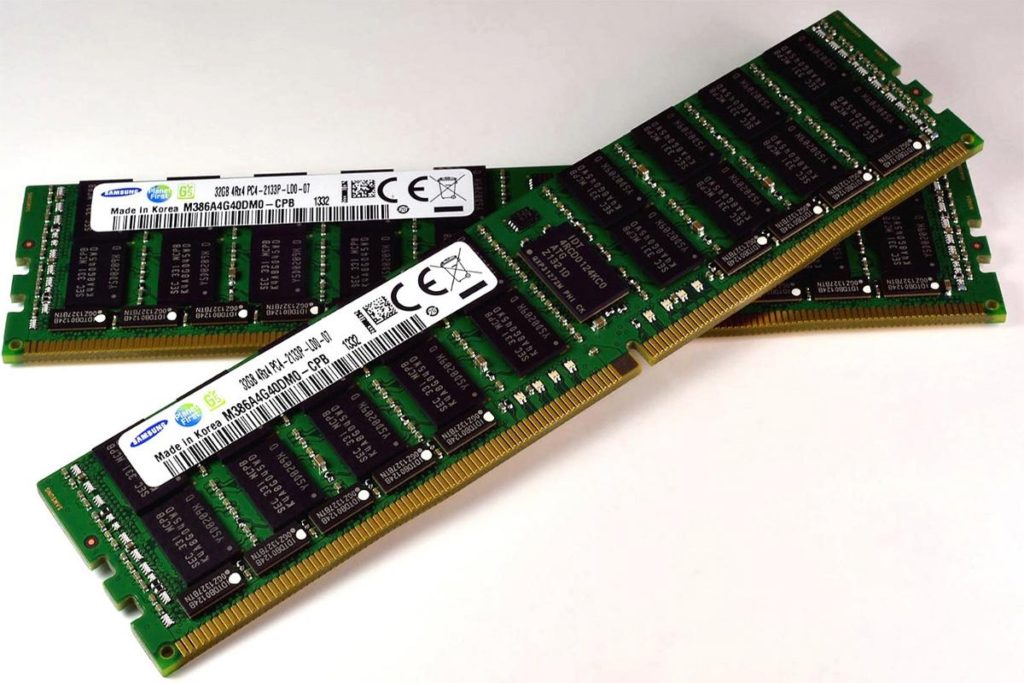
When choosing RAM, consider the following parameters:
-
Bracket size – it is different for desktop system units and laptops;
-
Memory generation – the compatibility of the bracket and the motherboard depends on it;
-
Memory clock speed – determines the performance of the RAM;
-
Volume depending on the bitness of the installed operating system.
The first two parameters are the most important. The rest will need to be taken into account only if you want to ensure maximum performance or you cannot reinstall the operating system.
Plank size (aka standard)
RAM strips (boards) are available in two standard sizes – DIMM and SO-DIMM. The first has a standard size and is intended for installation in desktop system units. The second is smaller and is used in laptops.
Thus, if you need RAM for your computer, you must select the DIMM type. For laptop – SO-DIMM.
They are not cross-compatible, so you won't be able to install 'laptop' memory in a desktop system unit, and vice versa.
Memory generation
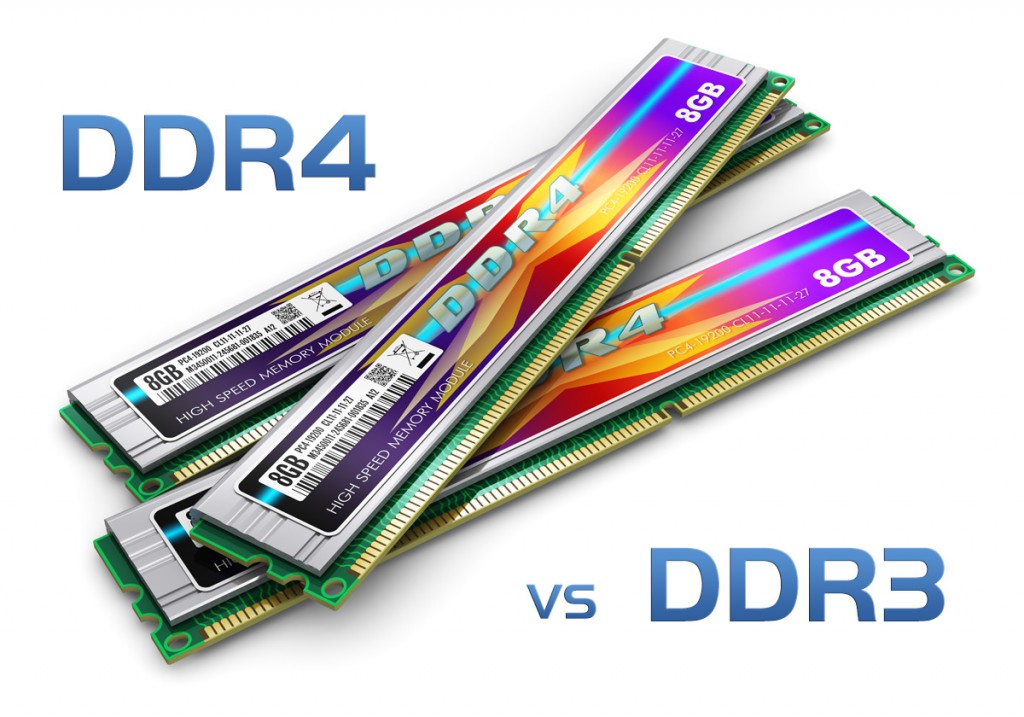
Computer performance depends on the memory generation. In addition, due to the fact that the standards are not cross-compatible, it is necessary to choose exactly the type of RAM that is supposed to be used with the existing motherboard.
DIMM standard RAM is available in five standards:
-
DDR;
-
DDR2;
-
DDR3;
-
DDR3L;
-
DDR4.
DDR generation SO-DIMM RAM does not exist.
DDR (also known as DDR-400) is the very first generation of 'standard' RAM. Due to its low operating speed, it was quickly pushed out of the market by its successor, DDR2, but it is not yet found in some very old computers.
You can find out which generation of RAM is supported by a computer by marking existing strips, inscriptions on the motherboard, documentation for it, as well as using programs such as AIDA64.
However, it's worth remembering that generation also determines compatibility. Therefore, it will not work to install DDR3 RAM in the DDR (or DDR4) slot. As a consequence, if a serious upgrade of the RAM is required, then the motherboard itself will have to be changed.
Clock frequency
The clock speed of RAM indicates how fast it can operate. The higher this parameter, the faster the reading and writing of information will be. Nevertheless, the exact performance of the RAM depends on the clock frequency not of the bar itself, but of the bus on the motherboard, to which the RAM is connected.
The best RAM is the one that runs at the motherboard bus frequency. You can find out this parameter using special programs such as AIDA64.
In principle, nothing critical if the frequency of the RAM bus of the motherboard and the RAM itself does not match, no. Of course, there will be a drop in performance, and towards a lower frequency. It can spread to the entire bus, that is, even relatively fast bars will work slower if a slow bar is installed in one of the slots.
Therefore, it is still worth choosing the RAM, whose frequency corresponds to the bus frequency of the motherboard.
Many motherboard models are equipped with two RAM buses with different frequencies. This can also be determined visually. If the slots for ram sticks are painted in different colors, it means that there are really two buses. This is also important to consider when choosing RAM.
RAM size

The amount of RAM directly determines the speed of the computer. The larger it is, the faster the operating system works.
However, it is worth considering that some operating systems are simply not designed for large amounts of RAM. So, if the system is 86-bit (or 32-bit, which is, in principle, the same), then the maximum amount of RAM with which it can work is 4 GB. Even if you install more RAM on the motherboard, only 4 GB will still be active.
On the other hand, 64-bit operating systems can run with significantly more RAM (up to several TB). Therefore, it is important to take into account the bitness of the OS when choosing RAM and, if necessary, reinstall the system.
However, even 4GB of RAM is sufficient for 'work' or 'educational' configurations. For more performance, and even more so for gaming machines, you will need at least 6 GB or even 8-16 GB.
Other parameters
When selecting RAM, you can also take into account other parameters that increase its performance or ergonomics:
Profile Intel XPM is a proprietary technology Intel that significantly increases the performance of RAM in games;
Low-profile configuration – the strips of such RAM have a lower height than usual, therefore they are suitable for installation in a narrow or ultra-compact system unit, as well as in a configuration with too many wires inside;
Heatsink – this structural element effectively removes heat from memory chips, reducing the risk of throttling. Great for playing games.
Top manufacturers of RAM
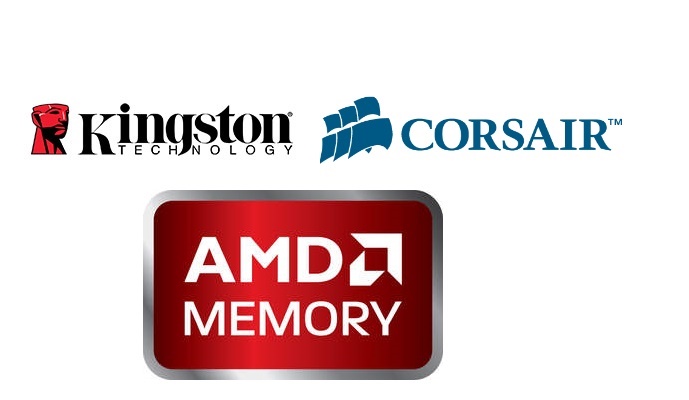
Among the manufacturers of RAM, three companies can be distinguished: AMD, Kingston and Corsair.
-
Kingston is known primarily for budget models of RAM. They provide optimal performance and are low cost. Kingston also has expensive models designed for use in gaming computers and server configurations. They are also very productive.
-
AMD primarily makes RAM for gaming configurations. It is distinguished by its high performance and implementation of the most modern technologies. Nevertheless, AMD models practically do not have additional functionality such as a radiator or a low-profile configuration.
-
Corsair is also releasing 'gaming' RAM, only offering more additional technologies. For example, even relatively inexpensive models are equipped with radiators.
!
In the following articles, our experts will tell you how to choose a hard drive and the secrets of choosing an SSD drive for your computer.
Attention! This material is the subjective opinion of the authors of the project and is not a purchase guide.









