Before choosing memory, it is worth considering that there are two of them in a laptop – operational and permanent.

How to choose memory for a laptop: operative and permanent
When choosing memory for a laptop, you need to pay attention to the following parameters:
-
For RAM – standard and volume;
-
For permanent memory – type and size.
-
Random access and permanent memory are so different components that they are not interchangeable.
RAM standard

RAM strips for a laptop are made in a slightly different form factor and size than for a desktop computer. They are physically smaller. This size is called SO-DIMM.
But, like desktop RAM, they exist in several generations (standards), which, among other things, differ in compatibility with the motherboard. The following are presented on the market today:
-
DDR2;
-
DDR3;
-
DDR3L;
-
DDR4.
You need to choose exactly the standard of RAM that is intended for installation on the motherboard. A DDR3 bar cannot be inserted into a DDR2 slot, and vice versa. You can find out what kind of RAM is used in a laptop from the technical characteristics of the computer, looking at the markings on the motherboard or already installed brackets, as well as using diagnostic programs such as AIDA64.
For maximum performance, it is also desirable that the frequency of all strips be the same and coincide with the frequency of the RAM bus on the motherboard. You can find out this parameter from the technical characteristics of the computer or through the same AIDA64. But if the frequency does not match, that's okay. The performance will simply decrease to the performance of the element with the minimum frequency.
RAM size
When calculating the required amount of RAM for a laptop, it is necessary to take into account the capacity of the entire kit, and not one die. The optimal value for this parameter, depending on the intended use, is as follows:
-
1 GB – for very weak laptops with the corresponding OS;
-
2 GB – for 'typewriters' (laptops for home and office);
-
4 GB is the most recommended minimum size in 2017;
-
8 GB – for productive laptops;
-
16 GB or more – for gaming laptops and mobile workstations.
It is worth considering that RAM does not determine the characteristics of a computer, it supplements them. So, if a 32 GB bracket is installed in a laptop, it will not become a gaming one.
Persistent memory type
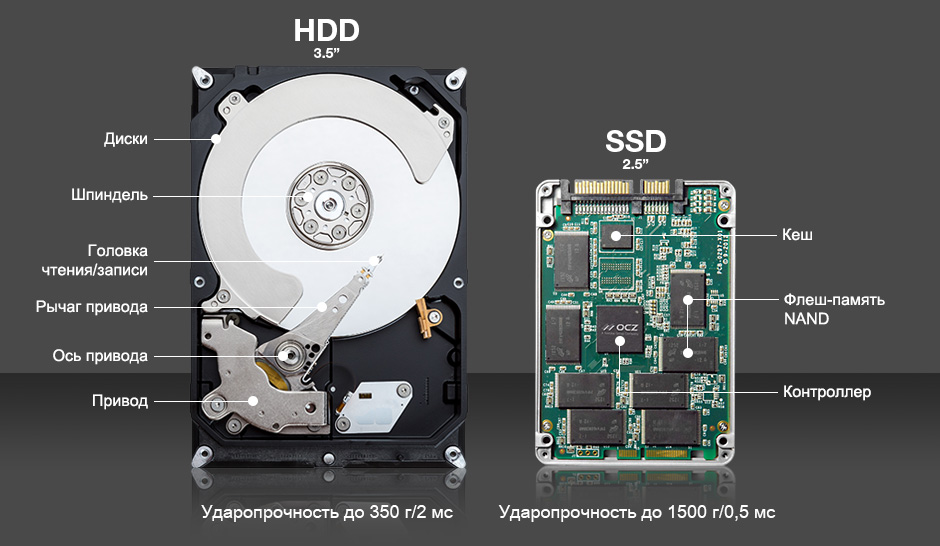
Most notebooks use 2.5-inch hard drives. Only a few models of modern mobile computers use special drives that are connected according to the M.2 standard and therefore have different dimensions.
There are two types of hard drives (2.5-inch) for laptops – HDD and SSD. Drives of the first type are the most widely used – they can be found in almost all modern laptops. They are distinguished by their low cost per GB of memory and optimal performance.
However, SSDs are significantly faster, do not need defragmentation, and can handle the shaking caused by transporting the laptop well. However, they are quite expensive and also have a limited operational life due to the limit on the number of rewriting cycles.
SSD and HDD are interchangeable (if, of course, they are connected according to the SATA standard), so you can use any type of drive.
In some models of modern laptops, SSD M.2 drives are used – they can only be replaced with similar ones – and flash drives, which are changed exclusively at service centers.
SATA generation is also worth considering when choosing a 2.5-inch hard drive for maximum performance. To get the maximum data transfer rate, it is necessary that the generations of the hard disk and the bus are the same. Those. install a SATA 3 drive on the SATA 3 bus.
But this is optional. If the generations are not the same, the hard drive will still work – but at the speed that the smaller generation in the bundle provides.
Permanent memory capacity
Laptop persistent memory is where the computer stores the operating system and user files. Therefore, the minimum hard disk space should be calculated based on your needs. The most popular storage capacities are as follows:
-
200 GB. Sufficient for undemanding users who store a small number of files on their hard drives;
-
320 GB. Optimal volume. Enough to create a media library;
-
500 GB. Enough to create a high quality movie library;
-
1 TB or more. For gaming laptops. Enough to fit a few modern games on your hard drive.
If space is tight, you can transfer user files to an external hard drive.
Manufacturers
With regard to both RAM and permanent memory, there are several manufacturers whose products are trustworthy.
RAM:
-
Corsair, AMD Radeon, Patriot are relatively expensive solutions, but they are very technological and with a good heat dissipation system;
-
Transcend is inexpensive RAM that nevertheless does its job perfectly.
Persistent memory:
-
Western Digital, Seagate – produce relatively expensive but reliable HDDs;
-
Toshiba, Hitachi – produce both successful and unsuccessful HDD models;
-
Samsung, Western Digital, Seagate – release reliable SSDs, both SATA and M.2
!
In the following articles, our experts will tell you how to choose laptop headphones, the secrets to choosing a gaming laptop, the main criteria for choosing a reliable laptop bag, and a complete guide to choosing a laptop operating system.
Attention! This material is the subjective opinion of the authors of the project and is not a purchase guide.









