MFP (or 'multifunction device') is a type of office equipment that combines the capabilities of a printer, scanner and copier. However, when choosing the right one, it is worth starting from the capabilities and characteristics of the first one.
How to choose an MFP: characteristics you need to pay attention to

It is worth remembering that combining the functionality of several devices into one leads to some losses. That is, it is almost impossible to find an MFP that would offer the capabilities of a professional printer (for example, a native resolution of 1200 × 1200 dpi color printing) or an equally professional scanner (a palette of shades from 16 million colors, native scanning resolution from 600 dpi, paper streaming). Such devices are intended for home use and use in small offices, where there are no increased requirements for one or another parameter.
When choosing an MFP, you need to pay attention to the following parameters:
-
Printer type (laser or inkjet);
-
Chroma (color, black and white);
-
Operating system compatibility;
-
The ability to use the network;
-
Print resolution;
-
Scan resolution.
The last two parameters are important exclusively for professionals. But compatibility with operating systems and the possibility of using the network should be considered when choosing an MFP for the office.
Laser or inkjet printer?
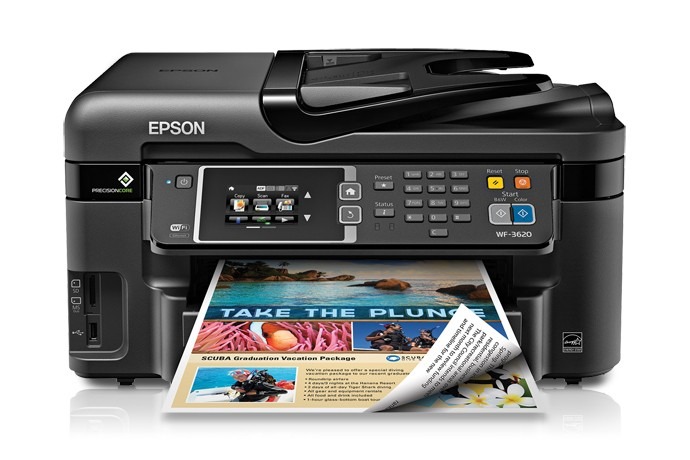
This is one of the most important parameters. It determines the cost of not only MFPs, but also printing. And in terms of the cost of outputting 1 sheet of paper, laser printers are much cheaper. The cost of printing on them is about a few kopecks per page.
In addition, laser MFPs are significantly quieter, faster printing, and refillable. However, they are many times more expensive than inkjet. Especially when it comes to color models. And they have larger dimensions. Another disadvantage of laser MFPs compared to inkjet printers is that they are poorly suited for printing photographs.
However, in the long term, laser MFPs are in total cheaper than inkjet ones – despite the very high price of the device. Therefore, it is advisable to purchase exactly them – both for the office and for home.
Color or black and white printer?
It should be noted right away that this section will focus exclusively on laser MFPs. Inkjet monochrome is currently practically not found.
Color laser MFPs cost significantly more than black and white. However, thanks to their technology, they provide reasonably bright and rich prints – but still not very well suited for printing photographs.
In addition, they are distinguished by the high cost of refueling and increased dimensions. Therefore, it is advisable to purchase a color MFP for home or office only if you need regular or frequent color printing. If you don't need it, you can do with black and white.
Operating system compatibility
The vast majority of manufacturers release drivers for their MFPs exclusively for the operating system Windows. If you use computers with MacOS or some distribution kit Linux at home or in the office, you should make sure that the device will be compatible with them. Moreover, it is desirable to use proprietary drivers.
It is worth remembering that as a copier, an MFP can work without installing a driver or connecting to a computer.
Possibility of network use
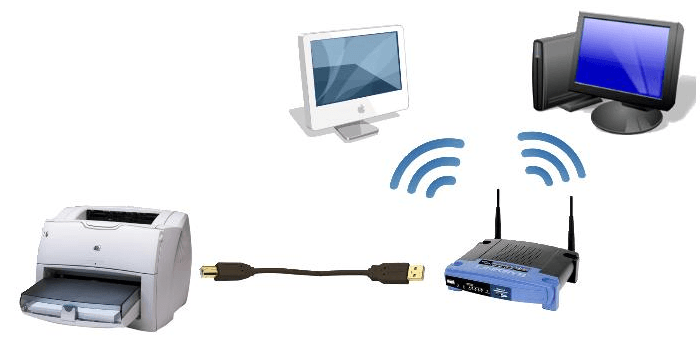
If the OS of the same family is installed on all computers of the organization in the local network, then the MFP connected to one of the PCs can be used as a network one. However, it is worth remembering that in this case, this computer must be turned on all the time.
To avoid the need to keep one computer always on, you can purchase an MFP that connects itself to a local wired or wireless network. But it costs significantly more than one without a network card. But such MFPs in most cases can be used in networks consisting of computers and mobile devices with different operating systems.
Print resolution
If you plan to frequently print images (for example, photographs) on the MFP, then this parameter should also be taken into account. The higher the print resolution, the more small elements there will be on the print. It is measured in DPI and means the number of dots per square inch of paper.
For printing black and white text, even small ones, a printer resolution of 300 × 300 dpi is sufficient. For unsaturated color and monochrome images, 600 × 600 dpi is enough. For high-quality prints, you will need 1200 x 1200 dpi, but such MFPs are very rare and expensive.
By the way, if you plan to print only text, then you should choose an MFP with 'economy mode'. It maintains readability of prints, but at the same time uses less color from the cartridge.
Scan Resolution
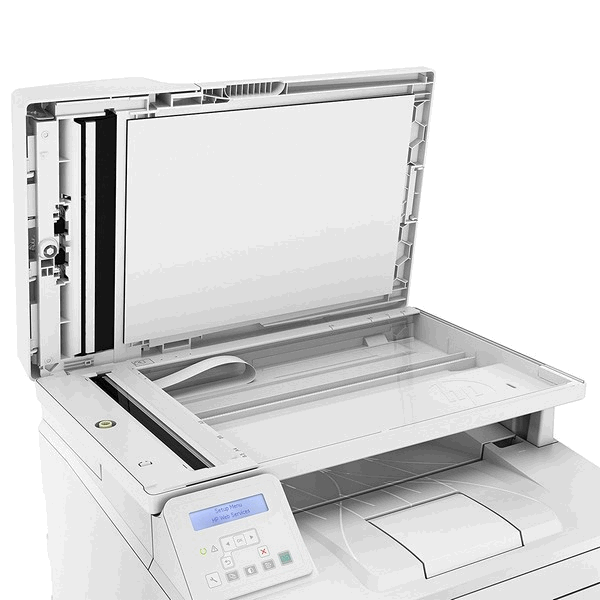
Similar to the print resolution, the higher the scan resolution, the more fine details will be in the image. The specific values for this parameter are the same. Unless when scanning texts for recognition, especially printed ones, you can choose a lower dpi.
Additional features

The additional capabilities of an MFP determine how practical it will be. But it is worth remembering that, in fact, you will have to pay extra for each such function. The more opportunities an MFP has, the more expensive it is.
Practical additional features include:
-
Automatic two-sided printing function. You will like it if you often have to display text on both pages of the sheet. Great for saving paper. In addition, there is no need to rearrange the sheets;
-
Possibility to be included in a wireless local network Wi-Fi. A very useful feature for MFPs that are used in small (or even large) offices. It allows you to print documents from different computers that are connected to one local network;
-
The presence of a slot for SD memory cards. Will appeal to photographers who often print photos. On these MFPs, you can display pictures on paper without even connecting the camera to a computer. It can also be used to print documents;
-
Photo print mode. MFPs that are equipped with this function are expensive. However, they allow you to do without a separate photo printer, as they print pictures in 'professional mode' – on special paper, with increased amount of color and image resolution.
Summary
Choosing an MFP is like choosing a printer. However, keep in mind that multifunctional devices are more commonly used for everyday purposes than in professional ones, so parameters such as buffer memory, first page out speed and print speed can be ignored.
The main thing in the MFP, which is installed in the office, is compatibility with operating systems and the ability to connect to the network. For the home, it is better to pay attention to the dimensions. Finally, when choosing between color and black and white, you need to understand how often you plan to print color images.
!
In the following articles, our experts tell you how to choose a candy bar for home and office, and the secrets of choosing a netbook for high-quality web surfing.
Attention! This material is the subjective opinion of the authors of the project and is not a purchase guide.









