With the development of mobile electronics, tablets have dropped significantly. Today, even a relatively productive device can be purchased for $ 100-150, especially at a sale of some Chinese online store. However, not all budget tablets are created equal.
How to choose an inexpensive tablet: features to look out for

The overall usability of the tablet is made up of two factors – its technical characteristics and usability. The first is responsible for performance, the second is in design. And in order for the tablet to remain 'nimble' enough for a long time, you need to pay attention to the following parameters:
-
Installed operating system (Windows, Android, both so called dualboot);
-
The amount of RAM;
-
The amount of permanent memory;
-
Processor specifications.
-
The following factors affect usability:
-
Display diagonal;
-
Display resolution;
-
The presence of a slot for a SIM card;
-
Camera resolution.
operating system

Almost all modern tablets run on one of two operating systems – either Windows 10 or Android. There are also dualboot configurations – with both of these 'axes' pre-installed on the device. It is extremely rare to find 'exotic' versions with Ubuntu or Remix OS, but due to the limited market, such tablets can be ignored.
Windows 10 – 'workhorse'. On this operating system, you can run familiar desktop applications like Microsoft Office or even some games.
Android – multimedia and entertainment center. There are tens of thousands of free and shareware games for this operating system that are optimized for touch control. On Android it is convenient to watch movies and play music.
Dualboot combines the advantages of these two operating systems, allowing you to switch between them.
RAM size
RAM determines the background performance of the operating system, especially in multitasking mode. The more, the better.
For normal operation Windows 10 you need at least 2 GB of RAM. Android is less 'power hungry' and can work with minimal problems on configurations with 1 GB of RAM.
Permanent memory capacity

Permanent memory stores user data – installed programs, downloaded files, images received on the camera, etc. Therefore, the more it is, the better, respectively.
The minimum amount of non-volatile memory required for normal operation Windows 10 is 32 GB. Android in this respect also does not differ in special appetites. You can work comfortably even on a device with 16 GB of permanent memory. For dualboot, even 32GB is relatively small, but 64GB configurations are quite expensive.
You can increase the amount of space available for storing personal data by inserting a memory card. If you plan to keep a lot of videos, music or documents on your tablet, it is recommended to choose models with a microSD slot.
Processor specifications

The clock speed and the number of processing cores of the processor determine the overall performance of the tablet – how well it will cope with certain tasks. But it is worth remembering that the main thing here is not to overdo it. Processors with a high clock speed (over 1.8-2.0 GHz) are highly 'gluttonous' and therefore drain the battery quickly.
The minimum processor performance is 1.3 GHz and 2 cores for both operating systems. Better, of course, more, but the main thing is to keep within the budget.
Display diagonal
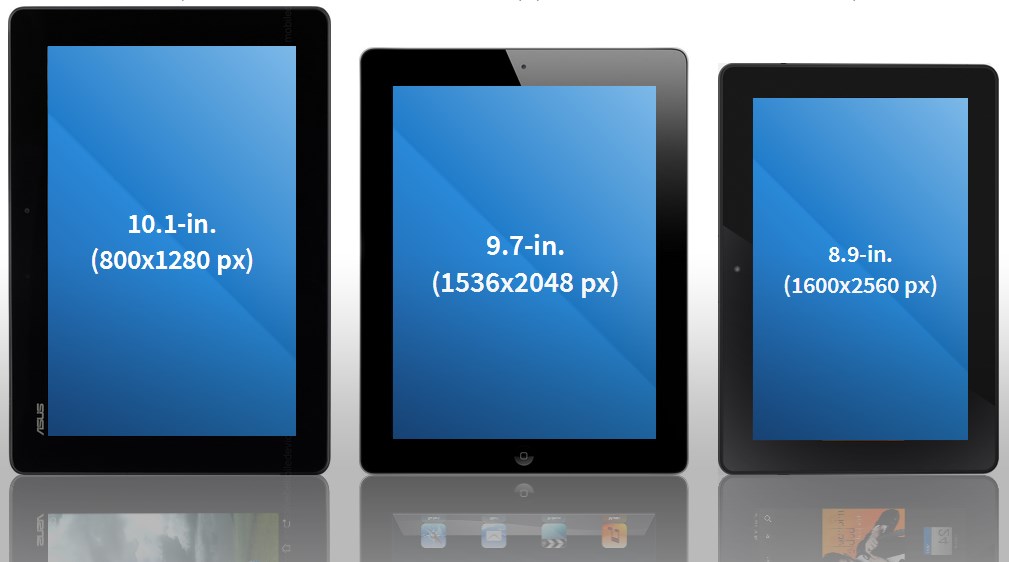
Traditionally, a 'tablet' is a device that has a 10-inch display. It is this screen that is comfortable enough to display information. 8-inch displays are inferior in the amount of visual content that fits on the image, but not much – but much more compact.
An 8-inch or even smaller one is suitable for a child. For work or study, it is better to take a 10-inch.
Display resolution
The display resolution determines how 'smooth' and pleasing to the eye the image will be. But this has a downside – the higher it is, the more the screen will drain the battery.
The best option for a budget tablet is HD resolution – 1280 × 720 pixels. Even on a 10-inch screen of this type, individual dots will not be visible. It is advisable to choose a lower resolution only with a smaller tablet diagonal. Bigger is the same.
The presence of a slot for a SIM card
The presence of a SIM card slot determines whether the tablet will be able to access the Internet via mobile networks, or if it only requires Wi-Fi. It is much more convenient with a SIM card. It allows you to use your tablet while browsing web content, even where there is no Wi-Fi.
Camera resolution

Resolution is one of the optical characteristics that determines how well a camera will shoot. Also, the quality of the obtained photos is influenced, for example, by the type of sensor or the aperture of the lens.
For everyday shots, a 5-8 megapixel camera will suffice. Less will result in a significant deterioration in image quality. Higher resolution is, of course, good, but it also increases the cost of the tablet.
Summary
But the main thing when choosing a tablet is finding a suitable manufacturer or brand. The market for ultra-budget devices is now represented mainly by Chinese 'non-names'. When buying from such a manufacturer, no guarantee is issued, and the quality is unlikely to be high enough.
!
In the following articles, our experts will tell you how to choose a memory card for your tablet, the secrets of choosing a drawing tablet, and a complete guide to choosing a gaming tablet.
Attention! This material is the subjective opinion of the authors of the project and is not a purchase guide.









