A properly sized surge protector can protect your computer – or appliances in your home – from damage caused by power outages.
How to choose a surge protector for your computer: what to look for?

When choosing a surge protector for your computer, you should pay attention to the following device characteristics:
-
Type (surge protector or just an extension cord);
-
Number of output sockets;
-
The presence of separate switches for each outlet;
-
UPS compatibility;
-
Availability of USB connectors;
-
Maximum load current and power.
Moreover, the last parameter is prevalent when it comes to connecting expensive high-power equipment, such as gaming computers or 4K monitors.
Surge protector or just an extension cord
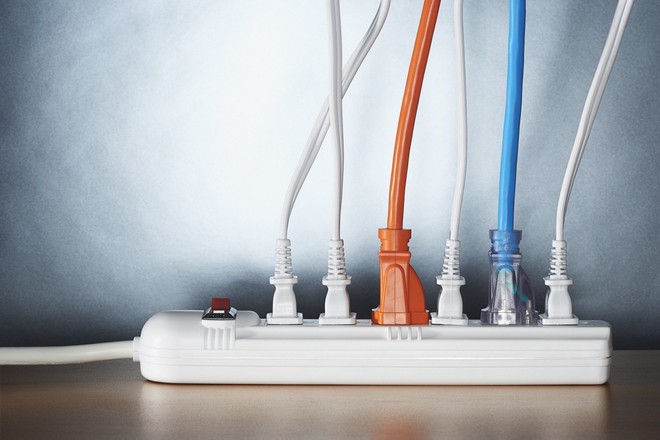
There are two types of devices on the market today that perform, in a very general approximation, the same function of increasing the number of outlets – extension cords and surge protectors.
Extension cords are very simple devices from a structural point of view. They are simply additional sockets without any additional protection. But extension cords are of low price. Such devices are suitable for connecting low-power and inexpensive equipment, since they do not provide protection against short circuits.
Surge protectors are essentially extension cords that are complemented by a varistor. This functional element is designed to protect connected equipment from voltage surges, short circuits and other power problems. They are suitable for connecting high-power, expensive or current-sensitive equipment. An important feature of a varistor is to protect both the 'internal' and 'external' circuits. Thus, a short circuit in the external circuit will not damage the equipment connected to the filter, and vice versa.
It is worth remembering that a varistor is a 'disposable' device. After a short circuit or other defect in the circuit that led to its breakdown, you will need to buy a new surge protector. But it costs less than a new PC or monitor.
If you plan to use equipment in circuits with regular voltage surges, then even a surge protector will not work. A stabilizer must be used.
Number of output sockets

This is a subjective rather than an objective parameter. However, when choosing a surge protector, it is worth starting from the number of devices connected to it.
Three is the minimum number of outlets that are advisable to use. One of them will be occupied by the system unit, the second by the monitor, and in the third, you can connect an MFP or a printer, speakers or a router.
If your home uses a lot of devices that require a power connection (as in the example above), it is worth using filters with a large number of outlets – from five to eight.
It is strongly not recommended to connect an extension cord, a splitter or a tee to the surge protector. This leads to a significant increase in the load on the varistor due to the addition of additional resistance to the internal circuit.
Separate switches for each outlet
This parameter determines the convenience of using the surge protector, especially if it is connected to a stabilizer or uninterruptible power supply. Separate switches allow you to turn off a specific outlet – while the rest will be supplied with current.
At the same time, surge protectors with this function are not very common. Therefore, if there is a choice between, for example, maximum power and individual switches, it is definitely worth purchasing a model with maximum power.
UPS Compatibility
Many UPSs are equipped with a three-prong outlet. An additional 'pin' is designed to protect the connected equipment from power supply defects that occur when the current source is switched.
Similarly UPS-compatible surge protectors are equipped with a 3-pin plug. They are recommended (but not required) for use with uninterruptible power supplies.
Availability of USB connectors
USB connectors are designed to connect and charge various mobile devices – smartphones, tablets, players, etc. However, their presence or absence does not in any way determine the functionality of the surge protector. It's just that with built-in USB connectors, it can be more convenient to charge your smartphone.
When choosing a surge protector with built-in USB, consider the charging current. So, if it is 1 A, it is suitable for all mobile devices. The 2A charger is designed for tablets and some modern smartphones, but on older devices it can damage the battery.
Maximum load current and power
Electrical parameters are very important if you need to purchase a surge protector that will exactly protect the computer and peripheral equipment from breakdowns in the circuit. And in this case, it is necessary to calculate the load that will be connected to it.
The load is calculated by summing the capacities of the connected equipment – the system unit (determined through the power of the power supply), the monitor and other equipment. It is desirable that the surge protector be designed for a slightly higher power than the received one – then it will be possible to include other devices in it.
The load current (in A) is calculated in a similar way.
Manufacturers
Among the manufacturers of surge protectors are Sven, Pilot and ERA. The first ones produce various computer accessories. Their surge protectors are distinguished by their low price and good reliability.
-
Pilot is one of the most renowned surge protector manufacturers. Its solutions are the most technologically advanced.
-
ERA produces perhaps one of the most reliable surge protectors.
-
But the solutions from Pilot and ERA are quite expensive.
!
In the following articles, our experts tell you how to choose the right computer mouse, the secrets of choosing a processor for a computer, a complete guide to choosing a computer monitor for a computer and the main criteria for choosing a computer power supply.
Attention! This material is the subjective opinion of the authors of the project and is not a purchase guide.









