When choosing a processor Intel it is best to be guided by its model number, as this alphanumeric code provides comprehensive information about the device.

How to choose a processor Intel: what to look for
When choosing a processor Intel, it is advisable to pay attention to the following device parameters:
-
Family;
-
Generation;
-
A type;
-
Energy consumption.
-
Scope of use
Other parameters (such as socket) follow from the previous ones. Moreover, almost all information about the characteristics of the processor can be found from the model name.
So, from the name of the processor Intel Core i7-7700K, you can find out the following:
-
Family: i7, top-end, with support for all technologies Intel;
-
Generation: 7th, Kabu Lake (first digit in a four-digit code);
-
Type: processor capable of overclocking (letter K at the end of the model).
!
By the way, the Intel Core i7-7700K processor is the best processor for gaming in 2017.
Family

In 2017, there are nine processor families on the market from Intel:
-
Intel Atom are ultra mobile processors designed for use in smartphones, tablets, low-performance hybrid computers and laptops. They can work without a cooling system. Sold in OEM form only;
-
Intel Celeron M – mobile processors. Designed for low-performance laptops. They are found mainly in old configurations, as they are supplanted by other solutions;
-
Intel Celeron D – more powerful mobile processors, which are also used mainly in laptops;
-
Intel Pentium are low-power general purpose processors. Found in both laptops and low-end desktops
-
Intel Core 2 Duo – low-power desktop processors;
-
Intel Core i3 is the youngest family of the company's new series of processors. Has a fairly small L3 cache and is only available in a dual-core version;
-
Intel Core i5 is the middle family of the company's new series of processors. Universal processors that are suitable even for not very powerful gaming configurations. Often deprived of proprietary technologies Intel;
-
Intel Core i7 – once the top family of the company's new series of processors. Chips are equipped with a full range of proprietary and modern technologies, so they are perfect for powerful configurations;
-
Intel Core i9 is a special family of processors from the company that includes the most powerful and efficient chips. Since games for such devices have not yet been optimized, it is only suitable for enthusiasts.
The first five families most often include stock or legacy processors. When upgrading your computer, it is better to purchase something from the i3, i5 or i7 series.
Generation
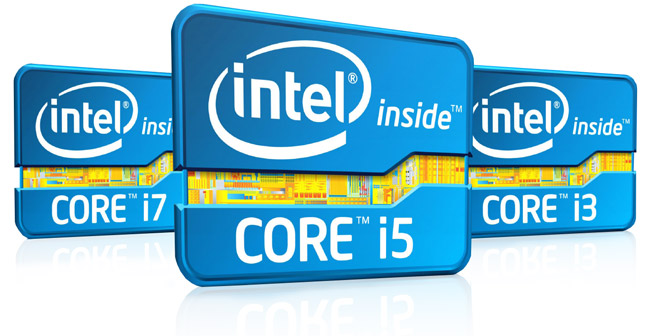
Every year the company Intel releases new versions of its processors. Each series is called 'generation' and is given an additional codename.
Thus, the current processors Intel belong to the following generations:
-
Haswell (2014, socket LG A1150);
-
Broadwell (2015, socket LG A1150);
-
Skylake (2016, socket LG A1151);
-
Kabu Lake (2017, socket LG A1151).
The newer the processor generation, the better. The new chips are characterized by increased performance, lower power consumption, and low heating.
Thus, when upgrading, it is worth moving to the next generation chips (or families within the same generation), and when assembling a computer, use the most recent processors.
As you can see from the above list, processors of different generations differ not only in characteristics, but also in socket – the connector that connects the motherboard and the chip. Unfortunately the company Intel does not have them cross-compatible. So with a motherboard equipped with socket LG A1150, only Haswell and Broadwell generations can be used.
A type
Processors Intel come in different versions. They are marked with the corresponding symbol – the last letter in the model name:
-
K – chips that can be overclocked;
-
X – chips with maximum performance;
-
M – mobile chips, for use in laptops and laptop computers;
-
HQ – chips with an integrated powerful video card;
-
Q – quad-core chips;
-
P – special chips in which the graphics accelerator and automatic overclocking mode are blocked;
-
S – high-performance, but economical chips;
-
T – chips with increased energy efficiency;
-
U – chips designed for ultrabooks;
-
Y – energy efficient chips for ultrabooks;
-
R – high performance solder chips.
Thus, for use at home, including gaming computers, chips of versions K, Q, HQ, X are suitable.
Energy consumption
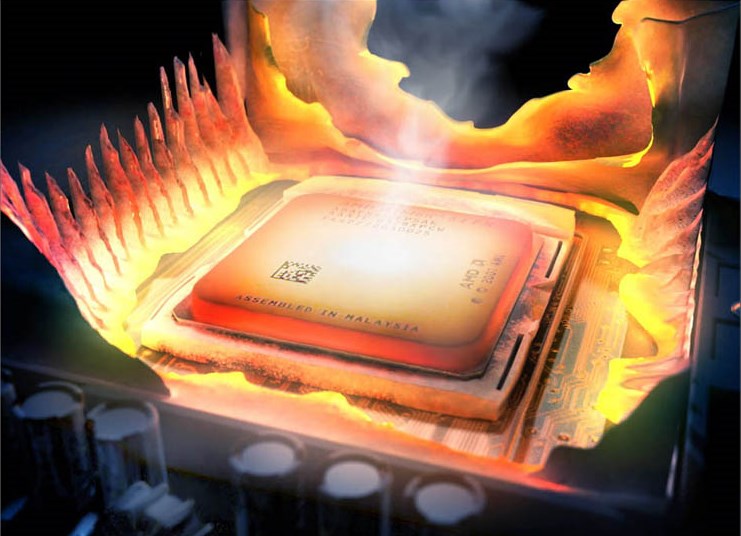
Two factors depend on this parameter. The first is whether the power supply can be pulled by the processor. The second is what kind of cooling system is required.
For top-end processors, a powerful power supply is required – at least 600 watts. If you plan to install two video cards, it is better to use even a kilowatt one. It is worth considering that budget power supplies from unknown manufacturers often have less power than indicated on the package.
The higher the processor power, the more efficient cooling system is required. For chips less than 60W, a simple stock cooler is enough. For 95W processors, a more powerful one is needed. For 125 W chips, a full-size tower with several heat pipes – thick copper pipes – is required.
Scope of use
If a processor is selected for specific needs, then the following families and generations are recommended:
-
For the office. If the computer is planned to be used as a 'typewriter' – working with documents, tables, graphs, etc., then the Pentium and Celeron families of the Haswell or Broadwell generation will suffice. They provide optimal performance for office programs and are inexpensive;
-
For home. Here the processor should be taken 'with a margin' – for games, multimedia viewing and other entertainment. Pentium and Intel Core i3 generations of Skylake or Kabu Lake chips are suitable;
-
For study. It depends on the form of training. When it comes to writing essays, even Atom will suffice – but it is more expedient to take Pentium or Celeron of 4-5 generations. If you need to draw, draw, program, calculate something – it is better to pay attention to Intel Core i3;
-
Working with graphics and multimedia. It is clear that the performance of a computer in this case is determined by a video card, but for compatibility with it, it is desirable to take a sufficiently powerful processor. This is Intel Core i5 – and its model and family should be selected based on the characteristics of the graphics accelerator itself;
-
Games. The more powerful the processor, the better. The best performance for 2017 is Intel Core i7-7700K, but if you need to save money, you can purchase Intel Core i5 of the latest generation
A processor like the Intel Core i9 is more suitable for 3D modeling and multi-threaded computing, so it is not advisable to purchase it for games.
!
In the following articles, our experts will tell you how to choose the right processor for your computer and the secrets of choosing a processor cooler.
Attention! This material is the subjective opinion of the authors of the project and is not a purchase guide.









