Before changing the processor on a laptop, it is worth remembering that many models of mobile computers simply do not support such an upgrade. Technically, it is possible to replace the chip, even by soldering, but it is not a fact that the cooling system will cope with the increased load.
How to choose a processor for a laptop: characteristics to look out for
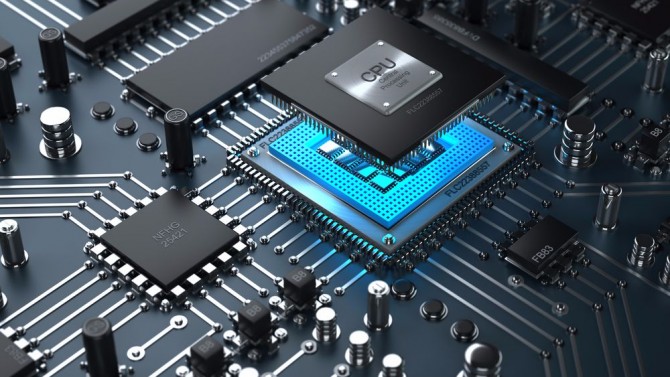
When choosing a processor for a laptop, you need to consider the following criteria:
-
Socket;
-
Manufacturer (AMD or Intel);
-
Performance (clock speed, number of cores, number of threads, power consumption);
-
Graphics accelerator (built-in or discrete);
-
Generation and type.
Socket
This parameter must be taken into account when it comes to upgrading a laptop. It characterizes the standard of the connector in which the processor is installed (or the number of contacts on the motherboard to which the chip is soldered).
The sockets of the processor and motherboard must match. Otherwise, the chip simply won't work.
You can find out the processor socket from the documentation for the laptop or using a special program such as AIDA64.
Manufacturer (AMD or Intel)
Technically, processors from both of these manufacturers are about the same. However, Intel produces more energy efficient solutions. However, AMD models are cheaper, which is why these processors can be found in budget laptops.
Performance
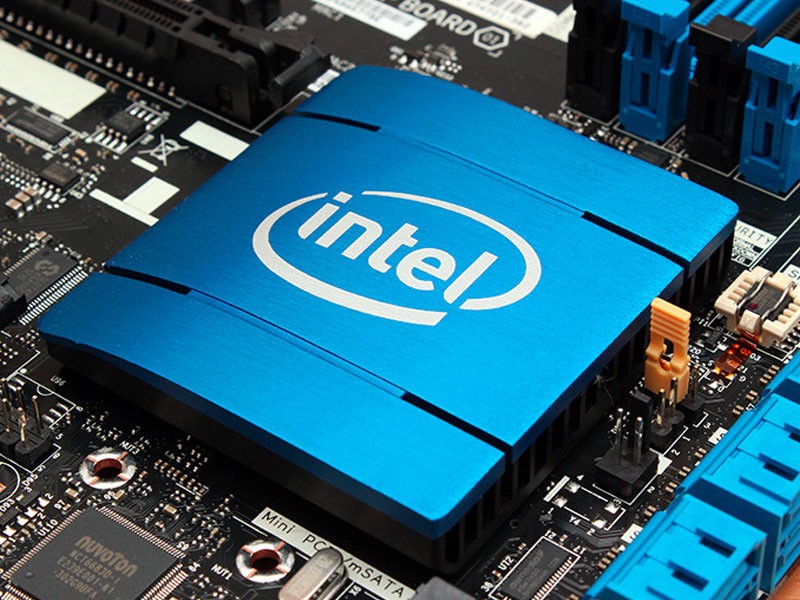
Processor performance is determined by four parameters:
-
Clock frequency;
-
Number of Cores;
-
The number of computing threads;
-
Energy consumption.
Clock frequency is a parameter that determines the processor computation speed. The higher it is, the better. Except for a few 'buts'.
First, a very powerful single-core processor will 'count', especially when multitasking, slower than an average multi-core processor. Second, some chip models support Hyperthreading 'acceleration' technology, in which only one core works, but very fast – faster than multi-core configurations. Finally, the higher the processor performance, the more power it consumes and the more heat it gets.
As you can see from the previous paragraph, the number of cores is important, but not overwhelming. It should be taken into account when buying budget models (Intel Atom, Pentium, Celeron, Core m), since they do not support Hyperthreading and work constantly at the same maximum clock frequency. For more serious configurations like Core i3, i5 or i7, this parameter is not so important.
On some processor models, 2 computational threads per core can be implemented. This is found in modern Intel Core i5 / i7. It also speeds up the chip for maximum computing performance.
As mentioned earlier, the higher the processor power, the more resources it consumes and the more it heats up. Therefore, for laptops with a weak cooling system, it makes no sense to purchase high-performance chips that consume more than 60 watts.
The presence of a graphics accelerator (video card)
Laptop processors come in two types – with and without an integrated graphics card. The first option is acceptable if the computer is designed for office use, web surfing and performing tasks with low resource requirements.
Processors with integrated graphics are inexpensive, provide acceptable picture quality, but are completely unsuitable for gaming, graphics editing, 3D modeling, or even watching videos at resolutions higher than Full HD.
To complete all of the above tasks, you will need a processor that is not equipped with a video card. These configurations use a separate chip to process graphics. The discrete graphics card provides more performance, better image quality, and is suitable for games and resource-intensive tasks.
You can also use configurations with integrated and discrete graphics. The graphics performance of the system in this case will be determined by the performance of the discrete video card.
Generation and type
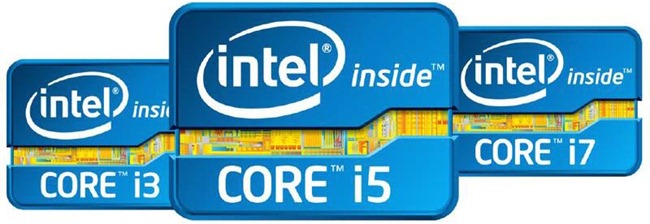
Processor manufacturers regularly update their lineup, releasing more economical, productive and functional solutions. Therefore, when upgrading, it makes sense to purchase a 'fresher' chip.
So, the company Intel is now producing four lines of chips for laptops – Haswell, Broadwell, Skylake and Kabu Lake. The first is the most popular because it is well optimized for use in mobile computers. Broadwell is more commonly found on desktop systems. Therefore, from Haswell it makes sense to switch to Skylake or Kabu Lake.
These series are mainly produced with processor models Intel Core i3, i5 and i7.
Each processor model is supplemented with an alphanumeric code that indicates its affiliation and main characteristics. It looks like this: 'Intel Core i7-4600M'. And you need to pay attention to the last character in the sequence.
They mean the following:
-
Y is the processor with the lowest power consumption. The power of such chips does not exceed 11.5 W, so they heat up very little. But their performance is also minimal;
-
U – ultra mobile processors. They are designed for use in hybrid computers, tablets, or even smartphones. Their power does not exceed 28 W, the performance is appropriate. They 'fall short' for the desktop version, but are great for using a laptop as a 'typewriter';
-
M – mobile processors. Designed for use in laptops, including powerful enough;
-
Q – Quad-core desktop processors. Standard solution for use in system units;
-
X – high performance processors. Suitable for use in gaming configurations. They are not designed for laptops because they require a very efficient cooling system;
-
H are specially configured processors that are used to edit and reproduce high-performance graphics. It can be used in game configurations, but it is more appropriate to use it for 3D modeling and similar activities. For laptops, they are also not suitable.
The best solution for a laptop, given the low-performance cooling system, is the M or U series processors.
What else is worth considering
The above characteristics are enough to select the optimal processor. But, if you need maximum performance, you should also pay attention to the compatibility of the chip with the video card and RAM.
You can determine how compatible they are using special online calculators.
!
In the following articles, our experts will tell you how to choose the right processor for your computer and the secrets of choosing a processor for games.
Attention! This material is the subjective opinion of the authors of the project and is not a purchase guide.









