A computer power supply is a device that is designed to convert an alternating current of a household network into a constant current with strictly set voltage and strength values and then deliver it to the functional elements of the system unit.
- How to choose a power supply for a computer: parameters that need to be considered
- How to choose the power supply
- Which company is better to choose a power supply for a gaming computer
- Availability of necessary connectors for the motherboard
- Availability of necessary connectors for peripherals
- Extra options
- Summary
How to choose a power supply for a computer: parameters that need to be considered

When choosing a power supply, consider the following parameters:
-
Power (in watts);
-
The presence of the required connector for the motherboard (number of pins);
-
The presence of the necessary connectors for peripheral equipment (MOLEX, SATA, 6-pin video, and others).
However, the first parameter is fundamental – power. If it is not enough, some elements of the computer may stop working. In addition, their degree of wear and tear will increase, and the power supply itself runs the risk of burnout, which will lead to system accidents in the system unit.
How to choose the power supply
The power supply delivers current across multiple buses that differ in voltage. However, the most demanding PC components are usually found on the 12-volt channel. It is on it that the power of the power supply is measured – especially when you consider that, due to numerous marketing techniques, its nominal value can be significantly higher than the actual one.
So, on top models of 600-watt (nominally) power supplies, the maximum power on a 12-volt bus is usually 540-560 W.
Considering that a video card and a motherboard with a processor are usually located on the 12-volt bus, the power supply should be chosen using a fairly simple formula – the total power of these components must be multiplied by 1.2. We leave an additional 20% 'in reserve' – it will not hurt in any way, especially if any upgrade is planned in the near future.
But overdoing it with power, overpaying for unused watts, is also not worth it. For example, a configuration consisting of a processor Intel Core i7-6700K and an NVIDIA GeForce GTX 1080 graphics card may well work on a 450 W power supply. The main thing is that these nominal watts correspond to the actual ones.
Which company is better to choose a power supply for a gaming computer

As mentioned above, the marking on the sticker may not have much in common with reality. However, some power supplies have been tested by the user community and their manufacturers are credible.
These manufacturers include:
-
SeaSonic;
-
ENERMAX;
-
Be Quiet !;
-
Antec;
-
Corsair;
-
Cooler Master;
-
GIGABYTE.
The rest should be treated with caution.
However, there is an indirect confirmation that the power supply will be of high quality (it will produce the appropriate rated power, ensure 'smooth' conversion without current and voltage surges, and will work for a long time) – 80 PLUS certification.
80 PLUS certification means the power supply delivers at least 80% efficiency under any load. It comes in five variations – Standard, Bronze, Sliver, Gold, Platinum, and Titanium. It is clear that Standard is the simplest option, Titanium is the most advanced. But this is just an indirect confirmation.
The 80 PLUS certificate itself shows exactly the energy efficiency of the power supply. However, in order to obtain this document, the manufacturer must take the finished device and all the results of its tests to the special organization Ecova Plug Load Solutions, which will issue (or not issue) permission to use this mark. The presence of third-party control literally forces the manufacturer to increase the quality of their products.
It is worth remembering that there is only an 80 PLUS certificate. No 85 PLUS, etc. not in nature.
Availability of necessary connectors for the motherboard
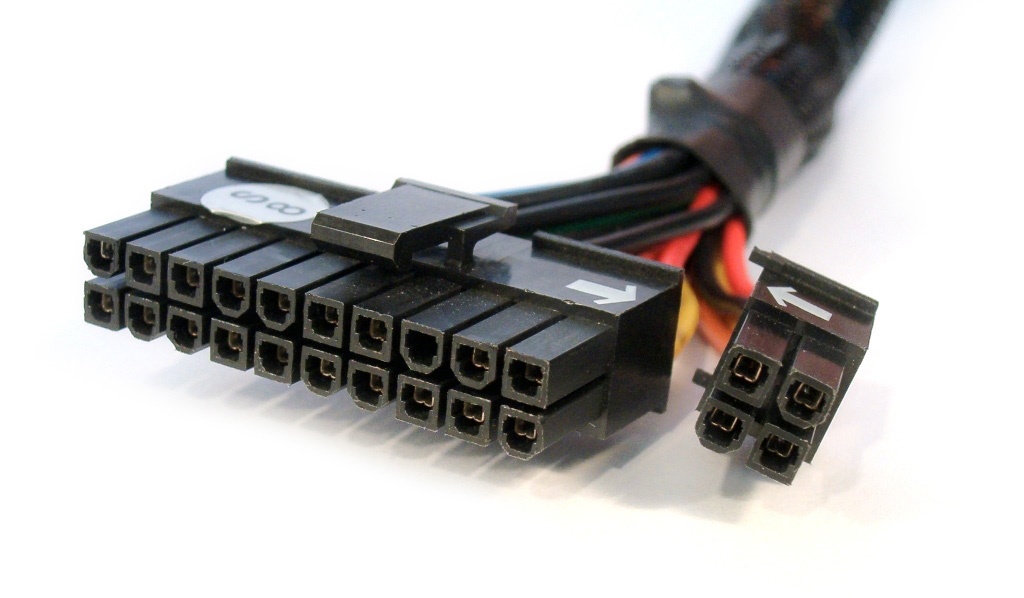
Two buses fit from the power supply to the motherboard – one supplies electricity to the motherboard itself, the other to the processor. And on different configurations, the number of contacts (pins) on these 'wires' is different.
For example, in modern computers, the motherboard requires power, which comes from a 24-pin bus. It can be marked as 20 + 4 pin. But the old number of pins on the motherboard power bus is 20.
The second bus powers the processor. In most cases it is 4-pin. However, modern, powerful computers use an 8-pin processor power bus. It can be labeled as 8 pin or 4 + 4 pin.
Before buying a new power supply, you need to determine which connectors are on the motherboard – present or planned.
Availability of necessary connectors for peripherals
Similar to determining the required connectors for the motherboard, the required connectors for the peripheral equipment are determined.
So, most modern video cards use a 6-pin connector. However, some especially powerful models are powered by an 8-pin ribbon cable, which is designated as 8 pin or 6 + 2 pin.
The hard drive requires a SATA connector. For connecting some types of peripheral equipment – MOLEX with 4 pins.
Extra options
For a gaming computer, cooling is also important. And, since the cables of the power supply interfere with the normal air exhaust and can get into the rotating blades of the coolers, it is advisable to hide them somewhere.
Detachable cables are a good solution. Excellent – flat detachable. They can be brought out between the motherboard substrate and the case, thereby hiding from the main space of the system unit.
Summary
Before buying a power supply, you need to determine its required power and find out which connectors are required. It is worth remembering that the actual power may be higher than the rated power. And, since the power supply is the “heart” of the computer, you should not skimp on buying it by choosing devices from unknown manufacturers with incomprehensible characteristics.
!
In the following articles, our experts will tell you how to choose the right graphics card for your computer, the secrets of choosing a sound card, and a complete guide to choosing a keyboard for your desktop computer.
Attention! This material is the subjective opinion of the authors of the project and is not a purchase guide.









