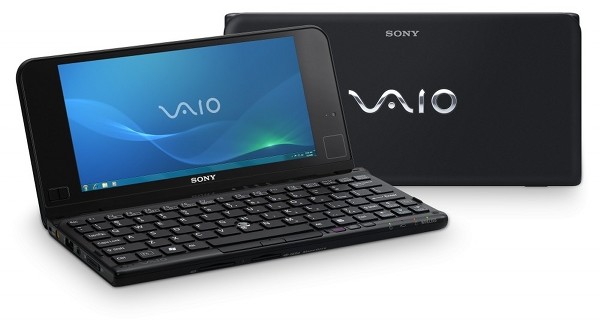A netbook is a special type of laptop designed for the Internet. Therefore, you need to choose it for the most pleasant web surfing.
How to choose a netbook: features to look out for
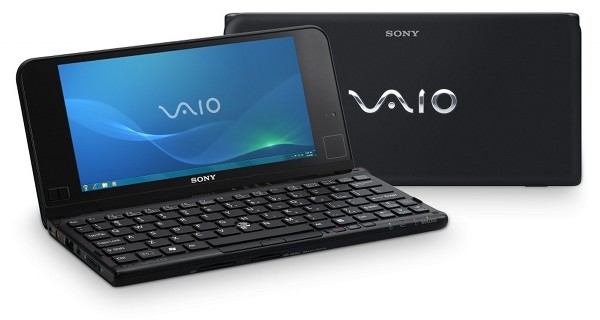
When choosing a netbook, it is advisable to pay attention to the following characteristics:
-
RAM (in GB);
-
Volume and type of built-in storage or hard drive (in GB);
-
Operating system;
-
Processor type, frequency and generation;
-
Battery capacity.
It is worth considering that netbooks themselves are practically not produced now. They were replaced by ultra-compact hybrid computers, which functionally are a tablet with a keyboard. Such devices are also great for surfing the Internet and editing documents.
RAM size

This is one of the most important parameters to consider when choosing a netbook. This is due to the fact that the resource intensity of web applications and sites is constantly increasing. Therefore, in order for the netbook not to 'slow down', it is necessary that it be equipped with at least 2 GB of RAM.
But this is only true for those cases when the operating system is used Windows 7, 8 or 10 (in any edition), as well as the browser Google Chrome or another based on Chromium. For less resource-intensive software, you can use less RAM. So, if Opera 12.18, PoleMoon or K-Meleon is used as a browser, then a configuration with 1 GB of RAM can be used. But these programs are not very functional.
Thus, netbooks with at least 2 GB of RAM are suitable for optimal Internet experience.
Built-in storage capacity and type

Most netbooks do not need a large internal storage or hard drive when used for their intended purpose (surfing the web). For computers that run on Windows 10, 32GB is sufficient. At the same time, the space available for user files and programs will be about 16-18 GB, which is enough to install most of the necessary software (browser, office suite, utility applications) and download a couple of films.
However, if the netbook is planning to store more information or install large programs (for example, games), then 32 GB will definitely not be enough. The optimal hard disk capacity for such devices is 200-500 GB. It is impractical to use a larger volume, especially since it significantly increases the cost of a computer.
It is also important to consider the type of drive. Modern hybrid computers usually have a flash or SSD drive. Such devices provide high-speed operation and economical consumption of battery power. However, they are somewhat expensive and cannot be replaced.
In addition, flash drives are usually quite small in size, such as 16, 32 or 64 GB. And the larger it is, the higher the cost of the computer. 'Hybrids' equipped with SSDs can have up to 200GB of storage.
Netbooks that have a capacity of more than 200 GB are most likely equipped with a hard disk drive such as HDD. It doesn't run as fast as an SSD or flash drive, but it costs significantly less.
operating system

The vast majority of today's netbooks or hybrid computers come with a preinstalled operating system Windows 10 of the Home or Single Language editions. It is quite enough for everyday tasks. However, Windows 10 has a couple of critical flaws that can ruin the user experience:
-
A huge number of processes running in the background that load the computer's resources;
-
A large distribution kit that takes up 9-12 GB of hard drive.
Therefore, alternative operating systems such as Ubuntu, Kubuntu, Elementary OS, Remix OS and the like can be used. However, you will have to install them yourself. In addition, these operating systems may not have the necessary drivers, as a result of which the computer will not work adequately (or will not work at all). This problem is especially common with budget 'hybrids'. In addition, many familiar programs like the Microsoft Office suite do not work on alternative operating systems.
Processor type, frequency and generation

The characteristics of the processor for netbooks are not prevalent. So, such computers can work even on weak chips from the Intel Atom series and still show sufficient performance, including in some browser games.
However, it is desirable to take into account the processor generation. This is due to the fact that netbooks are rarely equipped with a sufficiently efficient cooling system, and in most hybrids it is completely passive. Therefore, the problems of throttling (lowering the clock frequency when the temperature rises) and overheating are especially acute.
The best solution would be to buy a netbook or hybrid on a not very powerful processor of the latest generations. For Intel these are Haswell, Skylake and Kabu Lake – the fourth, sixth and seventh respectively. These processors are characterized by low resource consumption and, as a result, low heating.
Battery capacity
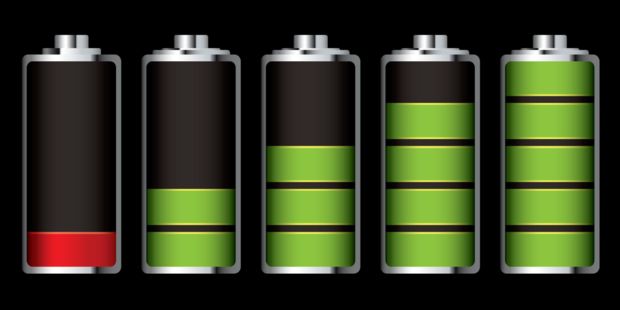
Battery life is very important for a netbook. The higher it is, the better, respectively. And it also depends on the capacity of the built-in battery.
If you want the netbook to work all day long without plugging into an outlet, it must be equipped with a battery of at least 8000 mAh or 40-50 Wh. Unfortunately, the latest models are very rare. Batteries of 8000 mAh or less can be found in most modern hybrid computers.
Manufacturers
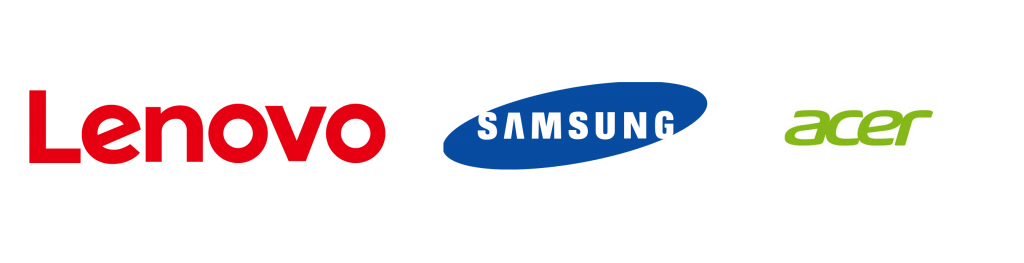
Some of the best netbook manufacturers are Acer, Samsung and Lenovo.
-
Acer is known for its 'universal' devices. For example, hybrid computers, which are part of the Transformer line, are equipped with both flash drives and a hard disk, so they can be used for data storage.
-
Samsung makes the most powerful netbooks ever, which can be classified as 'subnotebooks' due to their technical specifications. It is this company that produces ultramobile computers with processors Intel Core i3 and i5. Nevertheless, it is worth remembering the peculiarities of the cooling system in such configurations.
-
Lenovo is interesting for the Yoga series. They are equipped with capacious batteries and an original hinge design, thanks to which computers can be used both as netbooks and as tablets, and as highly original devices for watching films or presentations.
!
In the following articles, our experts will tell you how to choose an MFP for home and office, and the secrets of choosing an all-in-one.
Attention! This material is the subjective opinion of the authors of the project and is not a purchase guide.