Before you start choosing and buying a laser printer, you need to decide on one very important question – what will this device be used for? After all, the scope determines which characteristics you need to pay attention to when purchasing office equipment.
content
- Specifications to Look For When Buying a Laser Printer
- Advantages and Disadvantages of Laser Printers
- Color or black and white printer
- Design load
- Print resolution
- Built-in memory
- Print speed
- Service complexity
- Other parameters
Specifications to Look For When Buying a Laser Printer

When choosing a laser printer, you need to pay attention to its following parameters:
-
Color (color or black and white printing);
-
Estimated load (productivity in sheets per month);
-
Print resolution (dots per square inch);
-
Built-in memory (in MB);
-
Printing speed (in sheets per minute);
-
Complexity of service.
At the same time, most of these parameters need to be considered only if you purchase a laser printer for an office, print center, photo studio or similar organization. When buying a device for the home, it is enough to consider only the first parameter.
Advantages and Disadvantages of Laser Printers
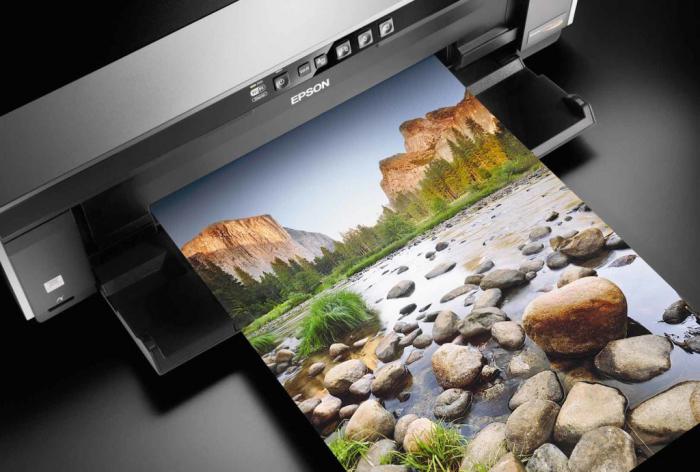
Today the printer market is represented mainly by laser and inkjet devices. More exotic options, such as matrix and plotters, also exist, but are extremely rare and have too narrow a scope to be sold in regular digital stores. Therefore, it is advisable to compare exactly laser and inkjet printers.
Advantages
-
Low printing cost. This parameter is calculated based on the consumption of toner and electricity for printing one sheet of document – text or image. In budget models, it can go up to a few cents per sheet;
-
You do not need to periodically print documents to avoid drying of toner in the nozzle (due to the lack of a nozzle);
-
Low noise level;
-
High printing speed. This parameter means how quickly the printer can print one sheet of the document. In high-performance models, it can go up to 1-2 seconds per sheet.
disadvantages
-
The high price of the device itself. Laser printers are more expensive than inkjet printers, especially color models;
-
High maintenance cost – repairing a laser printer is more expensive than repairing an inkjet printer;
-
Inability to install a continuous ink supply system (CISS). This parameter can be critical for print centers;
-
The high price of cartridges. However, consumables for many inkjet models are also expensive.
Nevertheless, despite these shortcomings, laser printers remain much more economical and more practical than inkjet printers.
Color or black and white printer
Here, it would seem, the selection technique is quite obvious. If you plan to print color documents – images, photographs, presentations, infographics – then you need a color printer. If not, then black and white is enough.
However, when choosing a printer for home, it is worth remembering that color models are much more expensive than black and white (in terms of the cost of both the device itself and its maintenance). And if you plan to print photos and images every few months, buying a monochrome model will be a much more profitable solution. And photographs and other pictures can be 'printed on paper' in a specialized center.
Design load
When it comes to buying a laser printer for an office or a printing center, then it is worth considering such a parameter as the design load. It refers to the number of copies a device can make per month without losing or significantly degrading performance. For most modern models of laser printers, it is 1-2 thousand sheets.
If you plan to print significantly more, it is recommended that you select a model with a higher design load. Of course, a simple device with the same 1-2 thousand sheets will not break after this amount, but it will wear out much faster, which will lead to a reduction in service life.
Print resolution

This parameter is very important if you plan to purchase a printer for printing photos and other graphic documents. The higher it is, the better you can see small details on the finished 'sheet'.
For documents, 300 x 300 dots per square inch is sufficient. Even relatively small text is well read at this resolution.
Images require at least 600 × 600 dots.
There is also the so-called interpolated resolution of 1200 × 1200 pixels, but it is supported only by some printers. It is achieved by using special firmware in the device firmware.
Finally, a printer with a native resolution of 1200 x 1200 dots is desirable for 'perfect' photo prints.
Built-in memory
Before printing a document, the printer places it in its RAM. Therefore, it is also advisable to consider its volume when purchasing a device. If you plan to print only small documents (abstracts, contracts, etc.), then 2 MB of internal memory or even less is enough.
For 'weighty' photos, presentations, etc. you need a printer with a lot of internal memory.
Print speed

Parameters such as print speed and first sheet out time are only important if you plan to use the printer to its fullest. That is, to type on it a lot and often.
However, you shouldn't pay too much attention to these parameters. For example, if a budget printer has a first sheet out time of 20 seconds and a print speed of 20 sheets per minute; and for the top one – 5 seconds and 30 pages per minute, respectively; then a document with a volume of 50 sheets on the first device will be printed in 170 seconds, and on the second – in 105. The difference is just over a minute. Is this 'time saving' worth the additional financial costs?
Service complexity
This parameter refers to such service procedures as refilling toner, replacing a cartridge, minor repairs such as removing jammed paper, etc. It is advisable to clarify whether it is possible to carry out the last two operations on your own or whether you need to call a specialist? And also call the nearest service center and find out if they refill the cartridges of the selected model.
Other parameters

When choosing a printer for the office, you need to pay attention to some other parameters:
-
Is it possible to make the device networked without connecting it to a PC (i.e., connect it to the local network separately)?
-
What operating systems can the printer work with?
-
Do I need to pay extra for multifunctionality (scanner and copier mode)?
However, it is worth remembering that the vast majority of these parameters are too highly specialized to pay attention to when buying a device for everyday printing. For a home or small office, it will be enough to choose whether you need a color or black and white printer.
!
In the following articles, our experts will tell you how to choose the right printer paper, the secrets of choosing a printer for your home, and the main criteria for choosing a photo printer for printing bright photos.
Attention! This material is the subjective opinion of the authors of the project and is not a purchase guide.









