When choosing a laptop, you need to make a start first of all about the purposes for which it will be used.
How to choose a laptop: what to look for

The practicality of a laptop is influenced by its technical characteristics and ergonomics. So, when choosing a mobile computer, you need to pay attention to its following parameters:
-
Diagonal and screen resolution;
-
The amount and standard of RAM;
-
Processor specifications;
-
Graphics card specifications;
-
Volume and type of hard drive;
-
Operating system;
-
Form Factor;
-
Manufacturer;
The rest of the technical characteristics do not particularly affect the practicality and ergonomics of the laptop.
Diagonal and screen resolution
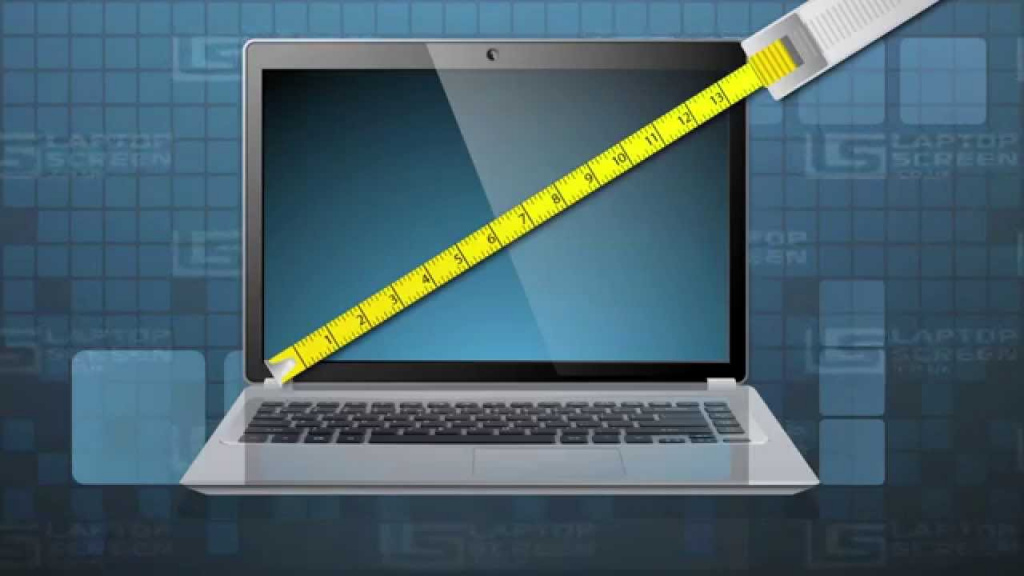
The convenience and practicality of the laptop directly depends on the screen diagonal, including the number of elements that are placed on the display. The most common standards are:
-
11.6 inches or less. These are compact devices, so-called subnotebooks and transformers. They are mobile and portable, but inconvenient when working with several open windows at the same time;
-
13.3 inches. Most portable ultrabooks and laptops are equipped with this screen. It provides ample portability and is relatively well suited for multi-window work;
-
15.6 in. Ideal laptops for home use;
-
17.3 inches or more. Such laptops are suitable for gaming, watching movies, editing media content and similar purposes.
Other diagonals also occur, but not as often.
-
The screen resolution does not depend on the diagonal. It rather defines 'quality' – image density. The most common options are:
-
1366 × 768 pixels. Good resolution for screens 15.6 inches or less. On large displays, it leads to a dramatic decrease in image quality;
-
1920 × 1080 pixels (Full HD). Good resolution for screens 15.6 inches or more. Perfect for gaming, watching movies, working with media content, etc. Therefore, for example, it can be found on compact ultrabooks.
It is worth remembering that the higher the screen resolution, the faster the display will drain the battery. But if you plan to use your laptop at home for games, then you can buy models with 2K or UHD – they will provide almost perfect picture quality.
The amount and standard of RAM
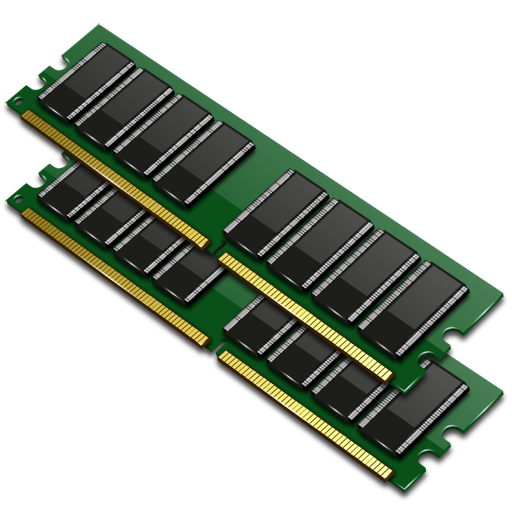
The speed of the computer directly depends on the amount of RAM and its standard, especially with regard to multitasking. The following volumes are most often found:
-
2 GB. Laptops with this amount of RAM can only be used as a 'typewriter' – for editing documents, browsing the web, playing video in low resolution;
-
4 GB. Almost universal configuration for everyday use. Suitable even for simple games;
-
8 GB. A sufficiently powerful device that is suitable for special activities (programming, architecture, editing media content) and some modern games;
-
16 GB or more. Gaming laptop or mobile workstation.
The standard of RAM determines its performance. For the vast majority of purposes, DDR3 will suffice, but for a gaming laptop or mobile workstation, DDR4 will be required.
Processor specifications
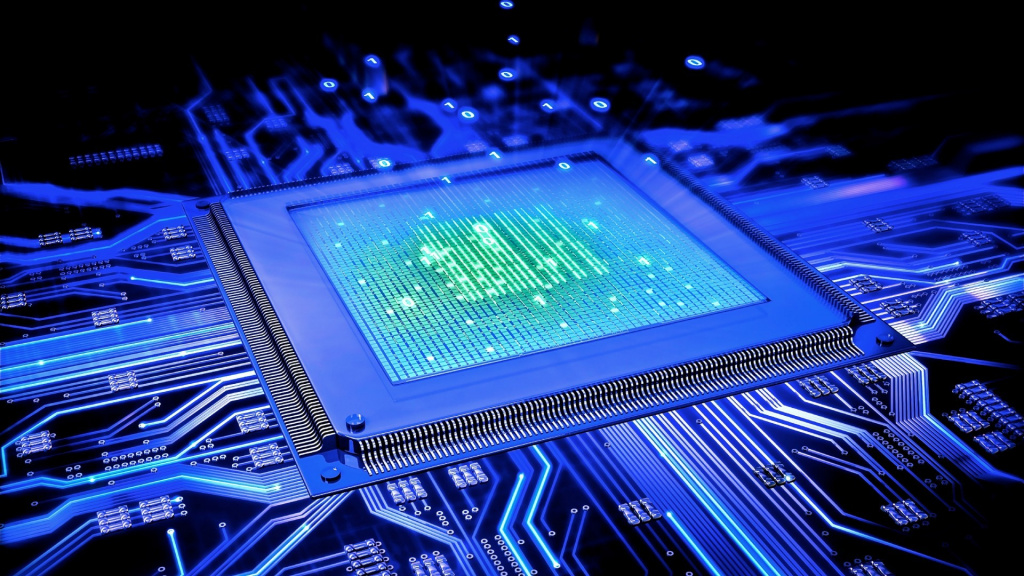
It is most advisable to purchase laptops with processors Intel. These chips are distinguished not only by their speed, but also by a low heating level, which is especially important for mobile computers with a low-performance cooling system.
Processors Intel are divided into separate families:
-
Atom are ultra mobile processors. They are mainly used in transformers and hybrid computers. They do not need active cooling (cooler), but they have low performance;
-
Celeron – Ultra-budget processors. Found in the cheapest laptops. They are distinguished by their low price and low productivity, but sufficient for 'typewriters';
-
Pentium – depending on the generation and the specific model, it can be both very productive and quite 'slow'. But they invariably differ in a low price, therefore they are found mainly in budget laptops;
-
Core i3 – high performance dual core processors. Found in mid-range laptops;
-
Core i5 – High performance quad-core processors. Some models are suitable for games. Found in 'top-middle' class laptops;
-
Core i7 are the most powerful processors. Due to their high cost, they are found primarily in ultrabooks, gaming laptops and mobile workstations.
When choosing a laptop for home or office, a model with a Core i3 or lower is sufficient. For a gaming or performance computer, an i5 or higher is suitable.
AMD processors are found mainly in budget laptops because they are cheap – but low in performance.
Graphics card specifications

The video card in laptops can be integrated (built-in) or discrete. The first is the graphics chip that goes into the processor design. Integrated graphics cards have poor performance and are therefore unsuitable for gaming, watching high definition video, or editing media content. Nevertheless, laptops with such a graphics accelerator are much cheaper than those equipped with a discrete one.
The discrete graphics card increases the graphics performance of the computer, making it suitable for gaming or similar purposes. However, it also leads to an increase in the price of a laptop.
When choosing a laptop for gaming, it is worth starting from the parameters of a discrete video card. The more video memory it contains, the more efficient the computer will be in processing graphics. The minimum space required for games is 2 GB.
However, there is one more 'but'. The more powerful the video card, the more heat it generates during operation. Therefore, it is worth paying attention to the cooling system. This is especially important when buying a gaming laptop.
Hard disk size and type
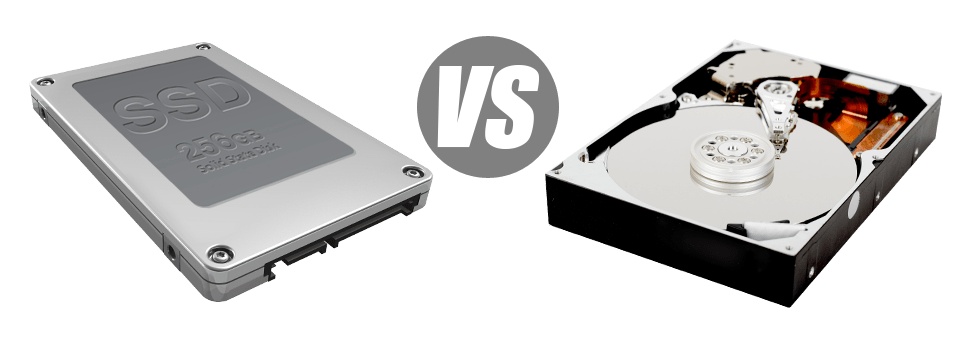
The hard drive is the permanent memory of your computer. It is on it that not only the operating system is stored, but also all user information – files, installed programs, etc. Therefore, its volume is very important.
However, the size of the hard drive should be chosen based on your needs:
-
32 GB – Installable on Ultra Mobile Computers. This is the minimum required amount of memory for the operating system Windows 10, so you should not buy transformers or tablets with 16 GB drive. Most often, these 'hard drives' are made using flash drive technology;
-
64 GB – also installed in ultra mobile computers, but of a higher end. Suitable for placing on the hard disk not only the operating system, but also large software packages like Microsoft Office 365. Similarly, in most cases these are flash drives;
-
120-200 GB is enough for most undemanding users. You can even install 1-2 modern games on such a hard disk;
-
320 GB is the standard hard drive capacity for most budget or mid-range notebooks. Suitable for storing multiple movies in high quality, multiple modern games, etc .;
-
From 500 GB – it is advisable to purchase only for gaming laptops or devices that are designed to store large files.
When choosing a laptop, it is worth considering not only the size, but also the type of hard drive. It defines performance:
-
Flash drives. They are characterized by high speed, low price and relatively low reliability. Sensitive to current surges, so a laptop equipped with such a 'hard drive' should only be used with the original charger. You should also avoid exposure to static electricity on its body. Flash drives support a fairly large number of write cycles and do not need to be defragmented;
-
HDD – disks on magnetic storage devices. A classic option that offers a low price per GB of capacity, high write reliability and sufficient access speed for everyday use. However, HDDs are sensitive to magnetic field and mechanical stress, and also need defragmentation;
-
SSDs are modern drives that use flash memory-like technology. They differ in the maximum speed of access to files and interaction with them, so they are most often installed in ultrabooks. In addition, they support a limited number of rewriting cycles.
SSDs are for those looking for maximum performance. Flash drives are used primarily in ultra-compact laptops. For the vast majority of users, HDD is suitable.
operating system

The vast majority of laptops come pre-installed and pre-configured for backup and protection using TPM OS technology Windows 10. However, its cost (about 3 thousand rubles, depending on the edition) is already included in the price of the computer.
To save money, you can purchase a laptop with a free OS such as DOS or Ubuntu. But in this case, you will have to reinstall it yourself. In addition, there will be difficulties with backing up to a separate hard disk partition.
Thus, if you want security and there is no special knowledge in IT, you should buy a laptop with a pre-installed OS Windows. If you need to save money or want to install your favorite open source OS, a DOS device will do.
Form factor and type

The form factor and type of laptop depends on its practicality and comfort of use. The following configuration options can be found on the market today:
-
Netbook and Chromebook are ultraportable notebooks with very 'weak' specifications. They are distinguished by a low price. Netbooks come with pre-installed OS Windows or DOS, Chromebooks come with Google Chrome OS;
-
A subnotebook is a portable notebook with technical characteristics similar to those of the mid-range. Differs in compactness, but not always a sufficiently functional cooling system;
-
Transformers – laptops with a 360-degree hinge that allows you to rotate the screen around the keyboard and turn devices into a plump tablet;
-
Hybrids – Windows – tablets with keyboards. They differ in low performance (in most cases) and price;
-
Classic laptops – no need to describe;
-
Gaming laptops – mobile computers with “gaming” hardware: a productive video card, a powerful processor, a high-quality cooling system;
-
Ultrabooks – powerful laptops in a compact package;
-
Mobile workstations are high-performance computers with powerful hardware. Can be used for games, but are designed for special tasks such as programming, design, modeling, etc.
Manufacturers

Notebook manufacturers include companies such as Asus, HP, Lenovo, Dell and Apple.
-
Companies Asus and HP produce quality mid-range laptops – that is, suitable for use in the office, at home, for simple games, etc.
-
Lenovo has recently specialized in the production of portable computers – transformers, hybrids, subnotebooks, etc.
-
Dell produces quality laptops of all classes – from budget to ultrabooks and gaming.
-
The company's lineup Apple has only two laptops – the MacBook Air, which can be roughly referred to as the middle class, and the MacBook Pro, which is close to ultrabooks in characteristics.
!
In the following articles, our experts tell you how to choose a laptop for work, the secrets of choosing a laptop for study, the main criteria for choosing a laptop for games, as well as our main expert to answer the question – which is better – a tablet or a laptop.
Attention! This material is the subjective opinion of the authors of the project and is not a purchase guide.









