Buying a server requires serious financial investments. Therefore, when choosing it, it is worth considering all the planned use cases.
How to choose a good server: what to look for
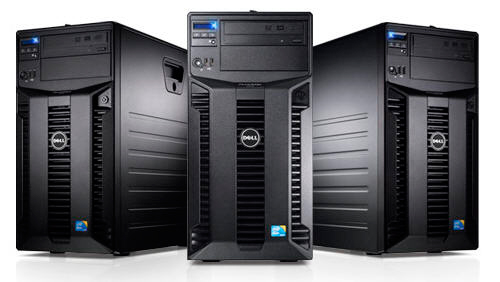
When choosing a server, you should pay attention to the following parameters:
-
Type (cloudy or real);
-
Configuration (tower, rack-mount or 'blade');
-
Specifications (amount of RAM, processor, type of hard disk);
-
Manufacturer.
It is also worth remembering that the price of a server directly determines its capabilities. Therefore, very cheap tower configurations are suitable only for a small office, where they will provide a printer and data storage.
Type – cloud or physical

One of the cheapest server hosting options is using cloud solutions from companies like Microsoft or Amazon. They have the following advantages:
-
Minimum investment;
-
Hiring IT specialists for management is not required;
-
Constantly updated server software and hardware.
However, cloud servers also have disadvantages:
-
User data is physically stored on hard drives inaccessible to their owner, so you can lose access to them;
-
Every employee in the office will need a consistent, stable, desirable high-speed internet connection;
-
It is dangerous to store confidential information on cloud servers, including secret information, since it is impossible to provide physical access control.
Nevertheless, for the vast majority of small companies it is enough to have a cloud server that will run file storage, an email client and a number of applications. However, larger offices will require more 'serious' systems.
So, a physical server will need to be installed if:
-
It is planned to use a special ERP- or CRM-application;
-
A print server is required;
-
Large amounts of data must be stored;
-
There are increased requirements for ensuring the confidentiality of information;
-
Scaling of the system is planned.
Server configuration (form factor)
In terms of form factor, servers are categorized into three types:
-
Tower;
-
Rack;
-
'Blades'.
Tower

The first ones are carried out in a case that looks like a regular system unit. Thanks to their special internal configuration, they are extremely quiet in operation and do not require additional coolers. However, tower servers do not scale well – if you need to install a new server, you will have to find a place for it.
However, these servers inherited two other important advantages from 'regular' computers – hot-swappable and extended remote management functionality.
Rack servers

If scaling is required or you need to use multiple physical (not virtual) servers, then you should pay attention to rack configurations. They allow you to place multiple high-performance systems in a limited area. Such servers are made in special cases of reduced thickness and are designed to be mounted in a suitable rack.
The disadvantage of rack-mount configurations is that these servers require an external cooling system. And in large clusters, there is a full-fledged climate control. Therefore, such servers are characterized by an increased noise level.
Blade servers

The server blades are housed in a dedicated enclosure and therefore offer even greater scalability. So, you can install a new server in one motion – simply by inserting it into the common chassis. It is it that provides power and controls the servers installed in it. This provides the widest possible upgrade and scalability.
Using a chassis can significantly increase the performance of individual blade servers. So, in such a rack, you can install 16 configurations, each of which has 2 processors Intel Xeon 10C and 64 GB of RAM (blade model – HP ProLiant BL460c), and the whole structure will still work enough quiet.
However, the chassis themselves are very expensive. Therefore, it does not make sense to purchase blade servers for small companies. Despite even the broadest scalability.
Specifications
In fact, the technical characteristics of the server, as such, do not matter much. This is due to the scalability. Server motherboards are usually equipped with multiple processor sockets, more memory slots, additional PCIe slots for peripheral equipment, and SATA connectors for hard drives (although it is more advisable for servers to use RAID arrays with separate controllers), etc.
Therefore, the server can always be scaled to fit your goals by installing a new processor, more RAM, a new hard drive, etc.
It is worth remembering that in almost all cases, servers are shipped without an integrated hard drive or RAID controller.
RAM size
This parameter directly determines the speed of the server. The more RAM it contains, the better. However, in some cases, buying a server with a huge value of this parameter is not advisable.
So, for example, if the server is used in a small office for storing files, running CRM and mail, a powerful configuration with 8+ GB is simply not needed. A solution with 4-8 GB of RAM will be enough.
However, if we are talking about a server on which virtual machines are running, then here the more GB of RAM, the better. For example, specialized blade configurations are equipped with up to 64 GB of RAM. And the use of such a volume is justified – each running virtual machine 'eats off' a part of the RAM.
CPU
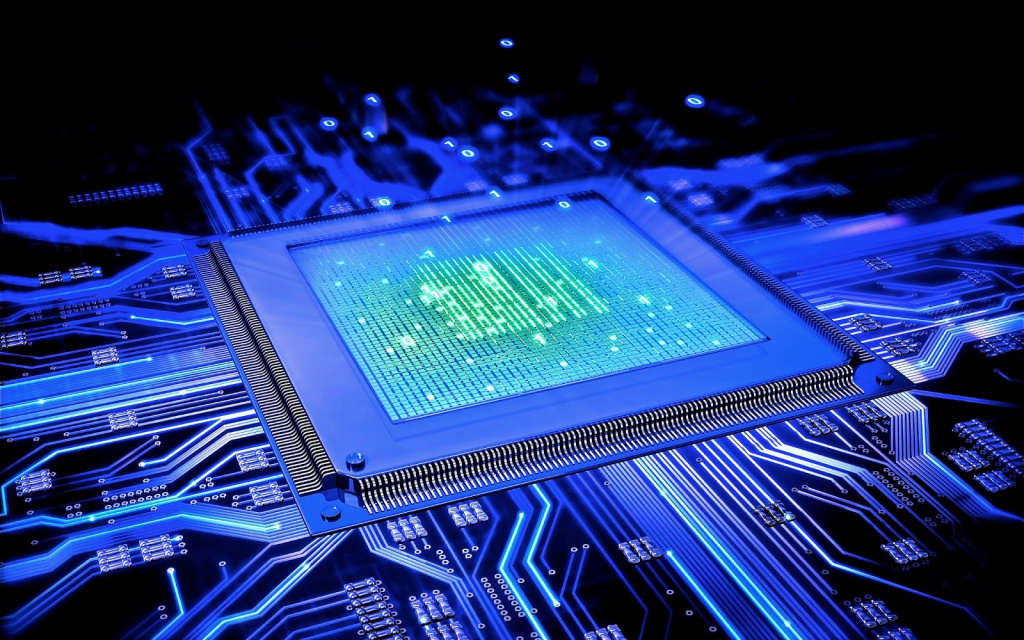
In most cases, servers use specialized processors of the Intel Xeon series. They provide sufficiently high performance even under heavy load in the form of multiple virtual machines or data transcoding in real time. However, for small companies, servers on processors Intel Xeon are not needed.
If we are talking about a server for a small office, then a configuration with a special version Intel of Pentium will suffice.
But for highly loaded servers Intel Xeon is really necessary – and often a single processor on the motherboard is not even enough.
Hard disk type

Almost all servers are sold without a hard drive. It is assumed that the system administrator will independently install the drive or RAID array that he needs. Therefore, you can connect any desired hard disk to the server – SSD or HDD.
HDDs are the most traditional solution. They are low cost (especially in terms of price per gigabyte of data). However, the data access speed of traditional hard drives is relatively slow.
SSDs are a modern solution. They provide very high speed data access, even in random order and under high load. However, such drives are expensive and have a short operating life due to the limited number of rewriting cycles.
Thus, if data access speed is of the utmost importance, then an SSD is worth taking. For all other cases, HDD is suitable.
Manufacturer
Today the market of fault-tolerant and durable servers is represented by products of the following companies – HP, Oracle, IBM, Dell, Lenovo and Fujitsu. All of them produce approximately the same characteristics and cross-compatible equipment.
Nevertheless, HP is considered one of the best manufacturers of server hardware. It manufactures devices that are versatile, resilient, productive and durable. However, HP servers are expensive.
Dell, IBM and Oracle release solutions for huge companies. Their servers are usually even more powerful – and therefore expensive.
But companies Lenovo and Fujitsu offer fairly inexpensive models.
If we talk about specific models, then the following are optimal:
-
For small offices – HP ProLiant ML series tower servers. For example, ML10 is one of the cheapest on the market. Or ML350 – top configuration with two processors Intel Xeon and 32 GB of RAM;
-
For midsize companies – HP ProLiant DL Series Rack Servers. For example, the DL60 is a budget solution with one Intel Xeon processor and 4GB of RAM out of the box. Or DL630 with top-end configuration;
-
For large companies or work under high load – the HP ProLiant BL series server blades. For example, a BL460c with two Intel Xeon processors and 64GB of RAM. Or the HP BladeSystem Scalable Blade Systems.
!
In the following articles, our experts tell you how to choose a system unit and the secrets of choosing a video card – an overview of the best manufacturers.
Attention! This material is the subjective opinion of the authors of the project and is not a purchase guide.









