When choosing a tablet of this size, you should pay attention first of all to the technical characteristics of the device.

How to choose a 10-inch tablet: what to look for
The main criteria for choosing a large tablet size are:
-
Screen parameters (resolution, type);
-
Battery capacity (in mAh);
-
Performance (based on processor and RAM);
-
Built-in storage capacity.
-
The manufacturer of the device is also of great importance.
The main selection criteria of choice

Screen characteristics
For 10-inch tablets, screen specifications are critical as they will determine the usability and usability of the device. The two most important parameters are resolution and matrix type.
Screen resolution
The 'smoothness' of the image depends on the screen resolution. The higher it is, the more difficult it will be to see individual pixels. Screens with low resolution have a noticeably grainy picture, which affects the viewing comfort.
!
The higher the resolution, the more power the screen consumes during operation. Therefore, buying tablets with a very large number of pixels on the display (for example, 4K) is worth buying only if absolutely necessary.
The minimum acceptable screen resolution for a 10-inch tablet is 1200×800 pixels. Such a display is quite 'smooth', but individual dots can still be seen. It is better to purchase tablets with a resolution Full HD – 1920 × 1080 pixels.
If you plan to use your tablet for work, including editing graphic files, as well as watching movies and other multimedia content, we recommend purchasing a device equipped with a display with a higher resolution. For example, 2K, QHD (not to be confused with qHD) or 4K.
Matrix type
The second important parameter is the type of matrix. In most cases, one of three standards is used – TN + F, IPS or AMOLED.
-
TN (can also be called TH + film) is the simplest, cheapest and lowest quality matrix option. It is found mainly in ultra-budget tablets from little-known Chinese manufacturers. Low price is the only advantage of TN matrices. Such displays have very poor color rendition and limited viewing angles of about 60 degrees.
-
IPS is the most common type of matrix. These are the tablets that are recommended for purchase. IPS provides good color reproduction (although some manufacturers can save a lot and install a dim screen), wide viewing angles of the order of 160-170 degrees without noticeable color distortion and high brightness.
-
AMOLED is a completely new type of screens. These displays provide maximum saturation, vivid colors and lifelike blacks. In fact, in such screens only active pixels are lit, dark ones are physically disabled. Therefore, low power consumption is also ensured. There are two disadvantages of AMOLED – displays – a very high price (especially for matrices with a physical size of about 10 inches) and the appearance of burnout after a few months of use.
It is precisely tablets with an IPS display that are recommended for purchase, which have an optimal ratio of price and quality.
Battery capacity
Due to its size, the touch panel of the 10 “display has a fairly high power consumption. Therefore, to ensure optimal autonomy, you should pay attention to the battery capacity.
The higher the battery capacity, the longer the tablet will last on a single charge. For example, devices with a 6500 mAh battery (one of the standards for current devices of this class) can live without being connected to an outlet for about 6 hours of active use. Well, or they will be enough for the whole day, only mixed use.
It is undesirable to purchase tablets that are equipped with a battery of less than 4000 mAh. Even if they are equipped with the most modern energy efficient processors. The touchscreen (touch panel on top of the screen) will still consume a lot of energy.
Performance
Two parameters directly affect the performance of the tablet – the characteristics of the processor and the amount of RAM. They are not directly connected to the screen (since 'virtual space' is used to render graphics), but they are still important.
CPU
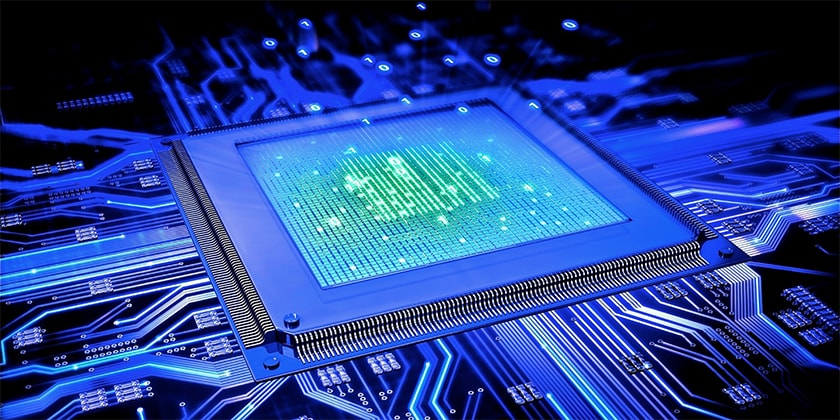
Processor performance determines how fast the processor will complete certain tasks. For example, run resource-intensive applications, games, or at least render web pages.
The most powerful mobile chips are processors from the Qualcomm Snapdragon 800 series. These flagship devices, in addition to high 'power', support the most modern 'general' technologies like Wi-Fi, Bluetooth and mobile standards communication. Nevertheless, processors of the Qualcomm Snapdragon 800 series (as of the fall of 2017, the most modern is 835) are expensive and therefore are installed mainly in flagship tablets.
The alternative is the Qualcomm Snapdragon 600 series processors. Also, NVIDIA Tegra, Kirin and MediaTek Helio chips will provide optimal performance.
But various ultra-budget processors like MediaTek 'regular lines', solutions from Spreadtrum, Allwinner and Rockchip, are better to bypass. They will freeze even with daily use, not to mention resource-intensive tasks like games.
RAM
If the processor determines the performance when launching specific tasks (for example, for the simplest tablets that are planned to be used exclusively for reading e-books, a powerful chip is not needed), then the amount of RAM affects the overall performance. It is in it that the currently running tasks are 'stored', including the background services of various online applications – messengers, social network clients, 'mailboxes' or simply web notifications.
The minimum amount of RAM at which the tablet retains sufficient performance even when switching between numerous tasks is 2 GB. However, with this amount of RAM, some important services, like cached web pages or services of messengers that have not been launched for a long time, will still be unloaded. They will have to be downloaded or opened manually.
If you plan to use your tablet especially actively, it is recommended to purchase a device with at least 3 GB of RAM. And the best solution, of course, would be a device with 4 GB of RAM, but such devices are usually expensive.
Built-in storage capacity
The amount of data that can be stored in the permanent memory of the tablet depends on the amount of built-in storage. So, if you want to use your device for surfing the web or reading e-books, you will not need a lot of space on the 'flash drive'. But for tablets from which you want to watch movies or, for example, play modern games, a large amount of internal memory is critical.
In addition, the operating system Android (which, depending on the manufacturer, takes 2-4 GB) and all applications installed by the user are stored on the internal storage.
Thus:
-
8 GB is the minimum size allowed. The space on the internal storage may run out after 6-8 installed applications. It is strongly not recommended to use without a memory card;
-
16 GB is the minimum optimal size. Most of the internal storage will be occupied by the operating system and installed applications, and in the remaining space you can 'throw' the necessary user data;
-
32 GB is the optimal amount. Enough for installing several 'large' games or storing a couple of films, as well as using 'gluttonous' applications like Spotify, Google Play Music, Apple Music, Yandex.Music, etc .;
-
64 GB – Recommended for tablets that are going to be used as a gaming or multimedia device.
When choosing a tablet with a relatively small amount of internal storage (8 or 16 GB), it is critical that it comes with a microSD card slot. These external drives will be able to store various user data, including movies, music, documents, etc.
Older tablets also support transferring some applications to a memory card. But this is an ineffective procedure that will not save much space on the internal storage, but it will noticeably increase the launch time of ported programs.
Important specifications
Other technical characteristics worth paying attention to include:
-
The presence of a slot for a SIM card. If you plan to use the tablet to access the Internet (including for online games), you should purchase a device with support for mobile networks;
-
4G support. 4G mobile networks provide significantly faster data transfer rates than previous generations of communications;
-
Operating system generation. The fresher it is, the better. The latest versions Android and iOS include many useful features (for example, split screen mode) and built-in anti-malware protection protocols;
-
Camera resolution. Matters in the case when you plan to take a lot of pictures. It is, of course, not as convenient to do this from a tablet as from a smartphone or a full-fledged camera, however, if necessary, it is desirable that the matrix be of high quality;
-
OTG support. A very important feature for people who plan to type a lot. You can connect a wired (or wireless) keyboard to such a tablet, which can greatly simplify the typing procedure;
-
GPS and GLONASS support. Useful functions for people who will use the tablet as a navigator;
-
Availability of video outputs (HDMI, including micro or mini, Thunderbolt). Allows you to connect your tablet to an external display – TV, monitor, projector, etc.
All these functions should be chosen only if you plan to actively use them. If, say, you don't want to take pictures on a tablet, then the resolution of the main camera does not really matter – absolutely anyone is enough. Likewise with other similar technical characteristics.
Top manufacturers
Among the best 10-inch tablet manufacturers are:
-
Apple;
-
Asus;
-
Huawei;
-
Lenovo;
-
Samsung.
You can also mention the company Microsoft, but it produces more hybrid Surface Ultrabooks – although they are made in the format of a 10-inch tablet.
But the products of little-known Chinese companies are not recommended for purchase, since they have low maintainability.
!
In the following articles, our experts will tell you how to choose a tablet for work, the secrets of choosing a tablet for a child, and a complete guide to choosing a tablet for the Internet.
Attention! This material is the subjective opinion of the authors of the project and is not a purchase guide.









