If SSDs are installed in relatively old computers and laptops in the same way as conventional HDDs, then when choosing a drive for a 'fresh' device, it is worth considering a lot of parameters.

How to Choose an SSD: Features to Consider
When choosing an SSD drive for a computer or laptop, you should consider the following parameters:
-
Physical size (for drives made in a classic form factor);
-
Connection standard;
-
Type of flash memory cells;
-
Controller manufacturer.
The volume of the drive (in GB) should be chosen based on your needs, and it does not affect the performance or compatibility with the motherboard.
Physical size
SSD drives that are connected via the SATA bus are available in two physical sizes – 3.5 and 2.5 inches. The first ones are intended for installation in system blocks. The latter are supposed to be used for a laptop.
Nevertheless, a 2.5-inch SSD-drive can also be installed in the system unit with the use of special adapter sleds or even without them. And drives of both these sizes can be used as external drives – if you can provide sufficient power and find the right controller.
Connection standard

There are three standards (connectors) by which SSDs can be connected to the computer motherboard – SATA, M.2, and PCIe.
SATA is the most versatile standard found in almost all computers and laptops. It is through it that classic hard drives are supposed to be connected. Since the main task of SSDs is to ensure maximum system performance, it is impractical to connect them to SATA 2 or lower buses.
M.2 is the new standard for connecting SSDs. It can be found in most modern motherboards and laptops. Like SATA, this standard has existed for several generations:
-
PCI-E 2.0 x2. The first generation of the standard, which provides a data exchange rate of 800 MB / s;
-
PCI-E 3.0 x4. The second generation of the standard, which provides a data transfer rate of 3 GB / s.
The buses of SSDs themselves also differ. PCI-E drives for maximum performance, and SATA drives for the broadest compatibility.
Despite the software compatibility, the above standards are not compatible at the hardware level. Specifically, PCI-E 2.0 x2 uses a B-key connector; and for PCI-E 3.0 x4 – with M-key. However, the vast majority of SATA M.2 SSDs come with an M + B dongle that allows you to install them in either of these connectors. But PCI-E SSD M.2 drives only support one key, so you need to check their compatibility with the motherboard.
The third parameter to consider when choosing an M.2 drive is physical size. It exists in three forms:
-
2242;
-
2260;
-
2280.
The first two digits in the number are the width of the SSD-drive board, the second is its length. It is self-evident that the compatibility here is only the opposite, i.e. 2280-drive slot accepts drives for 2280, 2260 and 2242; but in the slot for 2242 – only 2242.
The PCIe connection standard (PCI-E, PCI-Express) is the same M.2 drives, only made on a separate expansion card designed for installation in a PCIe slot. This connector is found in almost every computer, so they have very wide compatibility. Unless it is possible to install the OS on such a drive in old system blocks, since it requires the installation of drivers.
Flash memory cell type
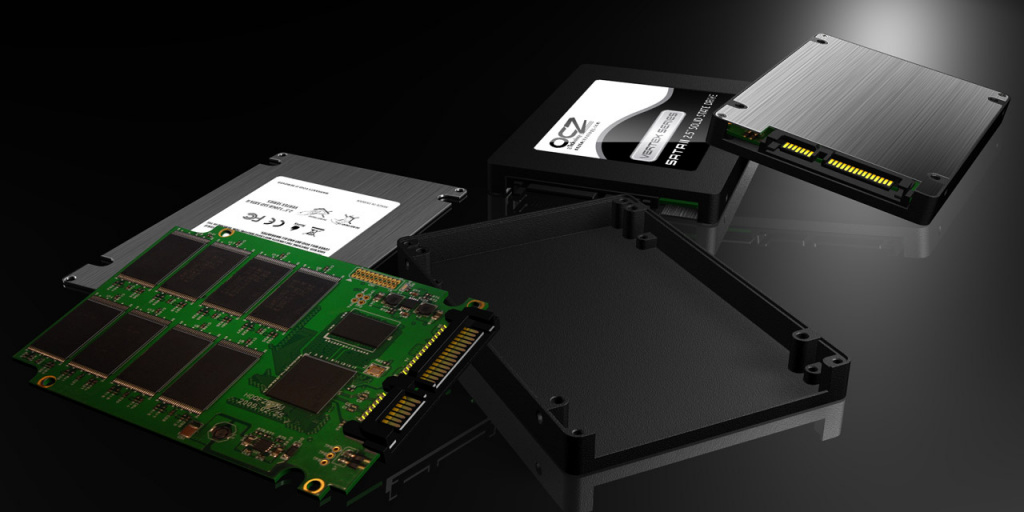
Since SSDs use flash memory technology (maybe a bit redesigned), their performance depends on the type of cell. There are three flavors of it – SLC, MLC and TLC.
-
SLC-drives (Single-Level Cell) are characterized by maximum performance and reliability. However, due to the physical limitations of the array of memory cells, the maximum capacity is only 64 GB. It is most advisable to use such drives as system disks, having installed the OS Windows and the most necessary programs on them – and store user files somewhere else.
-
MLC-drives (Multi-Level Cell) are slower and less reliable. But their volume is much larger – up to 2 TB. This type of drive can be used for both the OS and user data.
-
TLC drives (Triple-Level Cells) are now quite rare due to their serious limitation – their cells withstand only 1000 rewriting cycles, after which they become unusable. It is strongly not recommended for purchase. On the other hand, they are quite cheap and large in volume. It is advisable to use them in multimedia computers, relatively old laptops and media centers.
Controller

The controller is an important functional element of an SSD drive. It is he who controls the reading and writing of information to the cells of flash memory. Therefore, the speed of the drive directly depends on its characteristics.
There are several hundred controller models on the market, and several dozen manufacturers. Therefore, it is advisable to choose exactly according to the manufacturer. The largest:
-
SandForce – works with areas of flash memory cells almost directly, therefore, provides maximum read and write speeds. However, performance drops sharply at high disk utilization and is no longer recovered (even after formatting);
-
Marvell – Inexpensive yet high quality controllers that maintain performance over time;
-
Intel – reads very quickly, writes relatively slowly. Suitable for use in servers;
-
JMicron is a very cheap controller. The disadvantage is an extremely small amount of cache, because of which, under load, the system can significantly hang until it is cleared;
-
Indilinx – An inexpensive controller that provides very high performance, but only on low-capacity SSDs;
-
Samsung – With this controller it is advisable to purchase only SSD models from the 850 EVO or PRO line. In its latest versions, it started to work well with flash memory, thanks to which it provides high performance that persists over time and does not depend on disk size or type of read / write. In previous generations, there was a serious problem with loss of speed on inconsistent writes.
Manufacturers

Among the manufacturers of SSD-drives are:
-
SanDisk, Toshiba, Western Digital, Hitachi – specialize in the production of HDD disks. SSDs from these companies are quite reliable, but also expensive;
-
Transcend, Silicon Power, A-Data – specialize in the production of flash drives. SSDs from these companies are usually fast and relatively cheap. However, it is worth considering the type of flash memory cells – many models use TLC;
-
Samsung – produces very fast and reliable drives of the MLC and SLC standards. However, its products are distinguished by almost the highest price on the market;
-
Intel – Launches a single line of Optane SSDs. However, these drives are exclusively compatible with Kabu Lake processors, are expensive and are intended to be used as an 'external cache' for traditional HDDs. Buying them is not particularly advisable. But they have very high reliability – more than other types of SSD-drives.
-
Ultra-budget SSDs from other companies such as Smartbuy or Leven can only be used as an 'entry-level device' and should not be expected to be highly reliable.
!
In the following articles, our experts will tell you how to choose a hard drive and the secrets of choosing RAM for your computer.
Attention! This material is the subjective opinion of the authors of the project and is not a purchase guide.









