Review of the best according to the editorial board. On the selection criteria. This material is subjective and does not constitute advertising and does not serve as a purchase guide. Before buying, you need to consult with a specialist.
Viruses are not limited to computers. Mobile devices, including tablets based on the operating system Android, are increasingly targeted by malware. Therefore, if you want to protect your personal data, including bank accounts, antivirus is a must.
What's more, many modern antiviruses offer functionality that goes beyond just malware protection. They can also work as a web filter, parental control, or even an 'anti-theft'.
We've compiled a list of the 7 best antivirus solutions for tablet installation.
- How to choose an antivirus for your tablet
- Rating of the best antivirus for Android
- Dr.Web for Android
- ADVANTAGES
- LIMITATIONS
- Kaspersky Internet Security
- ADVANTAGES
- LIMITATIONS
- AVG Antivirus for Android
- ADVANTAGES
- LIMITATIONS
- 360 Security
- ADVANTAGES
- LIMITATIONS
- CM Security
- ADVANTAGES
- disadvantages
- Mobile Security & Avast for Android
- ADVANTAGES
- LIMITATIONS
- Malwarebytes for Android
- ADVANTAGES
- LIMITATIONS
How to choose an antivirus for your tablet
Now all and sundry are producing their own antiviruses for mobile devices. There are several hundred programs in the Google Play Store on demand for 'antivirus', each of which promises absolute protection against anything it can reach.
Therefore, when choosing an antivirus for Android, you should pay attention to a number of features of its work.
-
Free functionality – All good things come at a price. But not everyone can afford to pay several hundred rubles a month to protect a tablet from malware. Nevertheless, almost all antiviruses support free mode. However, programs such as Kaspersky Internet Security or Dr.Web do not automatically scan the device in free mode. Each analysis has to be run manually, which is not very convenient. Therefore, if you do not want to pay for an antivirus, you should choose programs that support regular or continuous analysis in a free mode.
-
Anti-theft functions (Anti-theft). Anti-theft mode allows you to remotely lock your device, erase all data from it, or simply find where it is now. Therefore, if confidential information is stored on the tablet, it is definitely worth choosing antiviruses that support work as an anti-theft device. It should be borne in mind that access to some Anti-Theft functions may be paid.
-
Web screen. The vast majority of viruses get on the tablet after installing programs from sources other than the Play Store, for example, hacked games from suspicious sites. However, some malware, including hidden miners, runs directly in the browser. Therefore, to protect against such viruses, it is advisable to select applications that support Web Shield (for example, it is implemented in Kaspersky Internet Security).
-
Firewall (firewall). A firewall, also known as a firewall, is a special function of an antivirus that allows it to block Internet access for certain applications. This is very convenient, because you can create a 'whitelist', and the rest of the installed software, including accidentally caught viruses, will run locally. Firewall is a rather rare feature. In particular, it requires root access and other special privileges. It is found, for example, in Comodo Internet Security.
-
Denying access to applications and parental controls. An additional useful feature of antiviruses is the prohibition of access to certain applications. In this case, when you try to open the installed program, you will need to enter a pin code or confirm your identity with a fingerprint. A handy feature if other people use the phone regularly. For example, it will close access to social networks, instant messengers or the gallery. Such a function is, for example, in the antivirus from Clean Master – CM Security . Parental Controls also restrict access to certain apps. Moreover, it also sets limits on the use of 'allowed' programs. This is a useful feature for children's tablets, but it is not found in all antiviruses. In particular, it is available in Kaspersky Internet Security.
| Nomination | a place | Name of product | license price for 1 year |
| Rating of the best antivirus for Android | 1 | Dr.Web | 299 r |
| 2 | Kaspersky Internet Security | 560 RUB. | |
| 3 | AVG Antivirus | free | |
| 4 | 360 Security | FREE | |
| 5 | CM Security | FREE | |
| 6 | Mobile Security & Avast for Android | FREE | |
| 7 | Malwarebytes | partially free |
Rating of the best antivirus for Android
Dr.Web for Android
Rating: 4.8
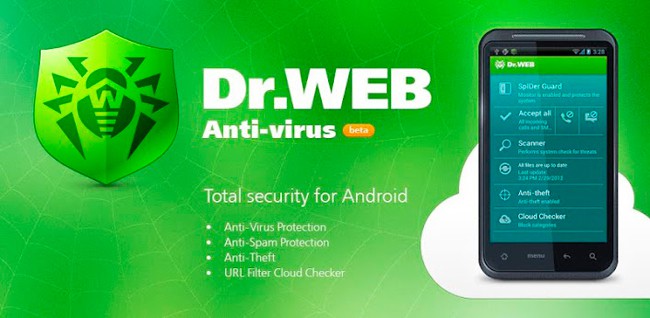
Why the first place in the ranking: Minimum load on the processor and RAM, as well as support for continuous scanning in the free version.
Dr.Web for Android is the best antivirus for users who just need protection from malware. Even in the free version, it supports continuous scanning of the tablet, as well as checks downloads and installed programs.
Dr.Web anti-virus engine works in two modes simultaneously. The first is to compare downloaded files with malware signatures that are downloaded during the update and stored locally – that is, Internet access is not required. The second is the proprietary Origins Tracing engine, which analyzes the behavior of programs.
The main advantage of the antivirus is that it works even if malware has completely blocked the tablet. This happens with ransomware viruses and full-screen ad banners. He, accordingly, removes them.
At the same time, the antivirus minimally loads the tablet and even during the scan it consumes less than 100 MB of RAM.
ADVANTAGES
-
Constant checking even in the free version;
-
Analysis of the system partition and pre-installed applications;
-
Recognizes unknown threats through behavior analysis;
LIMITATIONS
-
Ads are displayed in the antivirus interface;
-
A notification about the work of the antivirus is constantly displayed, sometimes ads appear in the notification panel;
-
The free version has no web screen, call filter and anti-theft;
Kaspersky Internet Security
Rating: 4.7
Why the second place in the rating: One of the most powerful and functional antiviruses for Android, but only fully works when purchasing a subscription.
Description: Kaspersky Internet Security for Android is a universal solution for protecting your tablet from various threats, not only viruses, but also 'offline vulnerabilities'. The anti-virus engine also supports background scanning, both after downloading files or installing applications, and according to a user-defined schedule.
The antivirus has a full-fledged web filter. In anti-phishing mode, it protects user input (such as card numbers or passwords) from interception. At the same time, it blocks unwanted URLs.
The anti-theft function not only locks the device, but also allows you to find it. To do this, you can send an SMS message with the appropriate command to the tablet or get access from a computer. If you cannot find or return your device, you can remotely format it to protect sensitive data.
Also, the application has a call filter and application blocking.
ADVANTAGES
-
Real time protection;
-
No advertising and minimal interference in the user's 'attention field';
-
The broadest functionality, including a 'blacklist' for the phone and anti-theft;
LIMITATIONS
-
Background constant check and some other functions only work in the paid version;
-
Works poorly with some applications;
-
Relatively high load on the system, not recommended for weak tablets;
AVG Antivirus for Android
Rating: 4.7

Why the third place in the ranking: Good protection against online threats, but a lot of superfluous functions and some of the functions work only by subscription.
AVG Antivirus for Android is one of the best antivirus solutions for protecting against online threats. Built-in tools include a web filter that blocks access to suspicious and phishing sites; and a Wi-Fi network analyzer to detect sniffers and end-to-end encryption issues.
A file antivirus that analyzes installed programs and downloaded data can run in the background. An on-demand scan is also available – fast or deep, just like other antiviruses.
There is also Anti-Theft, and it allows you to detect and block the device remotely; take a photo of the kidnapper when unlocking; enable emergency mode when replacing the SIM card; and also format the tablet.
App lock is also available. Separately, there is a secure storage for photos, which allows you to protect especially confidential pictures.
ADVANTAGES
-
Wide functionality;
-
Wi-Fi network scanning and web filter;
-
Powerful Anti-Theft Mode;
LIMITATIONS
-
Many functions (anti-theft part, application blocking, call filter, etc.) work only in the paid version
-
Lots of unnecessary features like 'Tablet Speed Up' that don't work as expected;
360 Security
Rating: 4.7

In addition to antivirus for Android, there is an application manager with batch removal and high-quality optimizers.
Description: 360 Security is not just an antivirus, it is an application for comprehensive optimization of tablet performance. To protect against malware, it uses a proprietary engine that compares files and installed programs with downloaded signature databases, and sends especially suspicious ones to the 'cloud' for further verification.
Among other functions of the antivirus, we can highlight a useful application manager that supports batch removal of installed programs along with downloaded APK files, as well as transferring applications that support this function to an external memory card.
The antivirus also has a function for blocking applications with a passcode; Anti-theft with device detection and formatting; complex optimizer with cleaning of RAM and permanent memory. There is also a wake-up tracking mode for blocking especially 'insolent' programs.
ADVANTAGES
-
Wide functionality;
-
Built-in application manager;
-
Cloud scanning support;
LIMITATIONS
-
Many features only work in the paid version;
-
In some cases, it loads the tablet, leads to brakes and freezes;
-
The free version shows a lot of ads, including videos;
CM Security
Rating: 4.7

Antivirus from Clean Master for Android with very powerful tablet cleaning tool.
CM Security for Android is not so much an antivirus itself as a tool for cleaning the tablet from 'junk' files. True, the anti-malware function has also been added to it, and it uses a proprietary engine that has been successfully tested by third-party analytical services.
But CM Security's main tool is, of course, garbage cleaning. It removes residual files, various unnecessary data, as well as unprotected cache of some applications. Additionally, it supports hibernation of constantly active services to increase the autonomy of the tablet.
Additionally, the antivirus has a Wi-Fi network scanner, application blocking, 'private photos' mode, game download optimizer, tablet overcharge protection, batch uninstallation of installed programs and an iSwipe button that displays a panel with shortcuts to frequently used applications.
ADVANTAGES
-
A really powerful tool for removing junk from your tablet;
-
App lock and storage for private photos;
-
Not a bad antivirus scanner;
disadvantages
-
A lot of advertising. Literally on every screen, including the lock screen while charging;
-
Significantly loads old and 'weak' devices;
-
Lots of unnecessary features;
Mobile Security & Avast for Android
Rating: 4.7

Why I got into the rating: A powerful anti-theft tool and a minimum of ads, even in the free version.
Description: Avast for Android is not only an antivirus. It is a comprehensive solution that protects against both web threats and 'offline vulnerabilities'. But its main advantage is the most powerful Anti-theft mode, which is head and shoulders above that presented in other applications (except for KIS).
The Anti-Theft added to Avast supports remote control, automatic blocking when changing SIM, sending thief photos and hidden audio recording.
Also, Avast has a proprietary antivirus that is similar to the desktop one; call filter; web filter with firewall; App lock and secure storage for private photos; hibernation of third-party applications to increase autonomy; analyzer of Wi-Fi networks; function of cleaning the tablet from unnecessary files and the charging screen.
However, many of these features, especially App Lock and Anti-Theft, require a subscription purchase.
ADVANTAGES
-
Wide functionality even in the free version;
-
Minimum advertising in the free version;
-
Antivirus engine similar to the desktop version of Avast;
LIMITATIONS
-
Many unnecessary functions (charging screen, cleaning, etc.);
-
Often, to the point of importunity, offers to buy a paid version appear;
-
The firewall requires root access;
.
Malwarebytes for Android
Rating: 4.7
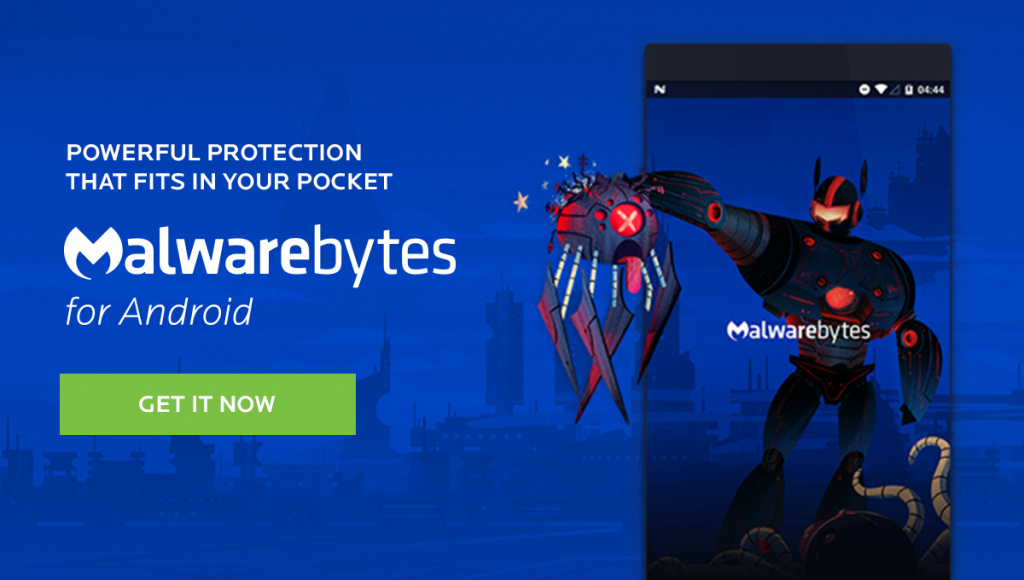
It even removes 'corrosive' viruses and finds fraudulent links. But dear.
Description: Malwarebytes Antimalware for Android is the first ever antivirus with predictive protection. A built-in tool for analyzing suspicious links in messages and on web pages will prevent you from installing malware by clicking on a phishing link.
Additionally, it can work as a regular antivirus with a scan that can be performed continuously in the background or at the user's request. It detects not only malware, but also programs that simply spy on the owner of the tablet, keeping private information confidential.
The Malwarebytes antivirus engine is based on that for the desktop version and therefore is a truly powerful tool for protecting against malicious, phishing, fraudulent, adware and other dangerous software, as well as tools for hidden calls, sending SMS and performing other paid actions for the user.
ADVANTAGES
-
Most powerful anti-virus engine;
-
No ads;
-
Protects from tracking programs;
-
Removes not only viruses, but also adware, annoying and other malware;
LIMITATIONS
-
The free version does not have constant automatic scanning;
-
Rare signature database updates;
-
Subscriptions are more expensive than other antiviruses;
Attention! This rating is subjective and does not constitute an advertisement and does not serve as a purchase guide. Before buying, you need to consult with a specialist.









