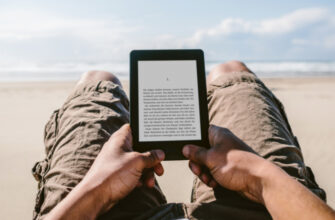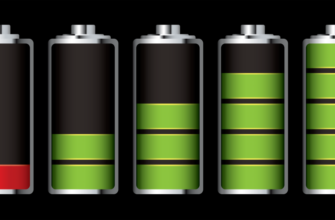Our experts have tested several options for connecting two speakers to one phone and selected the most efficient ones.

- Wire connection
- Advantages of the method
- Disadvantages of the method
- Wireless connectivity on Samsung flagship smartphones
- Advantages
- disadvantages
- Connect with Bose Connect and Ultimate Ears Apps
- Advantages
- disadvantages
- Linking multiple speakers via Sony Party Chain function
- Advantages
- disadvantages
- Conclusion
Wire connection
Unfortunately, the only 100% workable option at the time of compilation of the material (March 2019) of connecting two speakers to one phone is to use a wired connection.
You will need:
-
Any phone with a 3.5 mm jack for connecting to headphones or speakers;
-
Two speakers with 3.5 mm jack;
-
Two AUX cables ('3.5 mm male' – '3.5 mm male');
-
Splitter adapter for two AUX connectors ('3.5 mm male' – two '3.5 mm female').
-
A life hack may not work if you have:
-
A phone without an AUX connector, but with a USB Type-C connector and a Type-C to 3.5 mm adapter.
Instructions:
-
Connect the splitter adapter to your phone;
-
Connect the AUX cables to the jacks on the speakers;
-
Connect the other end of the AUX cables to the splitter adapter.
-
All. You can turn on music. It is worth noting that the speakers will work in stereo, that is, one will reproduce the left channel, and the second – the right. It is not recommended to distribute them far from each other.
Advantages of the method
-
Universal, works with any phones and audio equipment models;
-
No latency or other audio problems.
Disadvantages of the method
-
You will need to purchase an adapter;
-
Strong separation by channel, which makes it impossible to listen to music in different rooms;
-
Due to the wired connection, it is almost impossible to spread the speakers far apart from each other.
Wireless connectivity on Samsung flagship smartphones
Bluetooth 5.0 technology supports audio playback on multiple devices connected to a smartphone at the same time. However, it is quite rare – only in a few Samsung models. In addition, it requires special optimization from the manufacturer.
You will need:
-
Samsung flagship smartphone. The technology works on the following devices – Samsung Galaxy S8, S8 +, S9, S9 +, Note 8, Note 9;
-
Any two Bluetooth – columns.
-
A life hack may not work if you have:
-
Any other phone not included in the above list.
Instructions:
-
Connect the speakers to your smartphone, but don't play music yet. If one of them turns off, it's okay. The main thing is to establish a connection;
-
Open the 'Settings' app on your smartphone;
-
Select the item Bluetooth there (depending on the firmware version it may be called 'Connections', and itself Bluetooth is already in the 'Connections' section);
-
Click the icon with three dots in the upper right corner (this button may also be called 'Advanced') and select Dual audio;
-
Turn on Dual audio mode;
-
You can turn on music!
This mechanism works exclusively on devices with Bluetooth 5.0 and corresponding manufacturer optimizations. Therefore, it is only available on the above Samsung smartphones.
In addition, the signal on one speaker will lag slightly behind the signal on the other. If the devices are located close to each other, this is noticeable. And if in different rooms, then, accordingly, no.
Advantages
- Complete wireless connection of two speakers to one phone.
disadvantages
-
Works only on a few Samsung smartphones;
-
Slight signal delay on one of the speakers.
Connect with Bose Connect and Ultimate Ears Apps
If you have audio equipment from Bose or Ultimate Ears (UE), you can connect it to your smartphone using special branded applications.
You will need:
-
Two Bose or UE speakers;
-
Branded Bose Connect app, UE Boom or UE MegaBoom.
-
A life hack may not work if you have:
-
Audio equipment from any other manufacturer;
-
An application that is not suitable for your model of audio equipment has been installed;
-
Very old phone.
Instructions:
-
Install the required application;
-
Select PartyUp mode in the Ultimate Ears app or Plus Mode in the Bose Connect app;
-
Connect the second device following the on-screen prompts.
-
As stated above, this mechanism only works with products from only a few manufacturers. Which, moreover, are practically not represented on the domestic market. Nevertheless, if you suddenly have audio equipment from these companies, why not take advantage of this useful function?
Advantages
- Complete wireless connection of two speakers to one phone.
disadvantages
- Only works with audio equipment from Bose or Ultimate Ears.
Linking multiple speakers via Sony Party Chain function
The newer speaker models from Sony have a Party Chain function, which is designed to synchronize the operation of multiple speakers. And it can be used to connect two speakers to one phone! The only 'but' is that they must be Sony models that support the Party Chain function.
You will need:
-
Sony audio equipment with Party Chain function;
-
Support phone Bluetooth.
-
A life hack may not work if you have:
-
Audio equipment from any other manufacturers. Party Chain works only with Sony, neither wired nor wireless connection with speakers from other companies is supported.
Instructions:
-
Connect the first speaker to your smartphone. She will be the so-called 'party host';
-
Press the ADD and + buttons on the Party Host for 6 seconds. A beep should sound, and the indicators Bluetooth and L / R – start blinking white;
-
On the second column, press the 'ADD' and '+' buttons for 3 seconds.
-
With Party Chain technology, you can connect as many speakers as you like. However, it is only supported by a limited number of Sony audio systems. Connecting Philips or, for example, JBL in this way will not work.
-
It is worth noting that Party Chain synchronizes not only the sound, but also the LED lighting of the devices. It looks impressive.
Advantages
-
Full wireless connection of two speakers to one phone;
-
You can connect not two, but even more devices.
disadvantages
- Only works with Sony models that support the Party Chain function.
Conclusion
Unfortunately, there are very few mechanisms for connecting two speakers to one phone, and they all involve some kind of 'compromise'.
So, for example, only one is universal – wired. But for this you have to buy a splitter adapter and, possibly, cables. In addition, it strongly divides the sound into channels.
Other options are available to users of Samsung's flagship smartphones and speakers from Bose, Ultimate Ears and Sony. But the owners of equipment from other manufacturers can only get the wires and buy adapters.