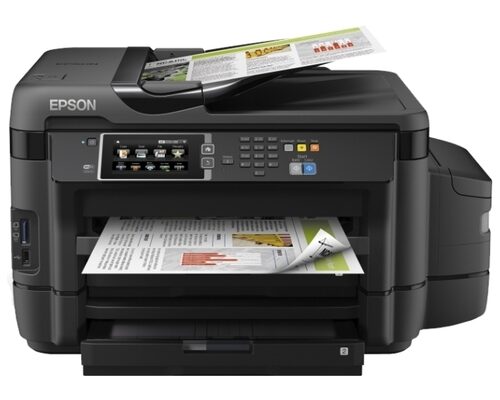Review of the best according to the editorial board. On the selection criteria. This material is subjective and does not constitute advertising and does not serve as a purchase guide. Before buying, you need to consult with a specialist.
Multifunctional devices (MFP) inkjet printing, combining at least three functions – printer, scanner, copier – is an extremely convenient and profitable purchase for office work. The only problem in case of fairly intensive use is the replacement of consumables. The fact that the original cartridge is comparable in price to the printer itself does not surprise anyone for a long time, but the problem remains.
The problem is solved by installing a continuous ink supply system, but often this requires serious intervention in the design of the printer, which automatically implies the loss of warranty. Therefore, it makes sense to buy an MFP in which the presence of CISS is provided initially. There are quite a lot of such models of MFPs on the market, and to make it easier for you to make the right choice, the editors prepared for you a rating of 11 such devices that our experts considered the best.
- How to choose an MFP with CISS
- Functional modules
- Ink type and shades
- Connection methods and other functionality
- Print and scan format
- Rating of the best MFPs with CISS
- Epson L1455
- Advantages
- disadvantages
- Epson L6190
- Advantages
- disadvantages
- Epson L6170
- Advantages
- disadvantages
- Epson L850
- Advantages
- disadvantages
- Epson M205
- Advantages
- disadvantages
- Canon PIXMA G4410
- Advantages
- disadvantages
- Brother DCP-T700W InkBenefit Plus
- Advantages
- disadvantages
- Canon PIXMA G2410
- Advantages
- disadvantages
- HP Ink Tank Wireless 415
- Advantages
- disadvantages
- Brother DCP-T510W
- Advantages
- disadvantages
- HP Ink Tank 315
- Advantages
- disadvantages
How to choose an MFP with CISS
To begin with, let's consider the main points that you need to pay attention to when choosing an MFP with CISS. As for the CISS itself, its main role in most cases is to minimize the cost of printing. But the main thing in an MFP is still its functionality, print quality and other parameters, and the role of the CISS is still important, but secondary.
Functional modules
As mentioned above, the MFP is capable of performing at least three functions that, before their appearance, were performed by separate devices – a scanner, a printer, and a copier. To this minimum, depending on the idea of the developer, a fax can be added. The most inexpensive modifications involve manual scanning, while the more expensive ones are equipped with an optional automatic document feeder. Moreover, these same blocks can feed originals for scanning / copying even in two-sided mode, if it is provided by technical capabilities.
Ink type and shades
The inks used in inkjet printers and MFPs are of the two most common types – pigment or water-soluble. The former are better in almost everything – more saturated color rendering, a more 'correct' point without the effect of spreading (spreading), the image does not float upon contact with moisture, does not creep when selected with a marker and does not stain the marker itself. On the other hand, water-soluble ink is simply cheaper. Often, developers have resorted to a compromise when the color ink in the device is water-soluble and the black ink is pigmented.
Most affordable MFPs generate full-color images based on the four colors of the base CMYK model – cyan, magenta, yellow, and black. Models specifically designed to print flawless color images may use additional shades such as gray, light cyan, light magenta.
The volume, and accordingly the resource of the ink supplied with the MFP can also be different. In some cases, the device can be equipped with a double set of ink, which will last for many months, or even years, and such a model will be considered in our rating.
Connection methods and other functionality
Modern printing devices can be connected to a PC via a variety of interfaces – USB, wired and wireless, it all depends on the specific engineering design. In the conditions of a medium and, especially, a large office, this moment acquires serious importance, and you must definitely pay attention to the types of connection.
These or those models may have useful additional functions that can make life much easier: the ability to print directly from a flash card without the need to connect to a PC; printing on optical discs; borderless printing; duplex mode (double-sided printing)
Print and scan format
Here, it would seem, everything is obvious – the A4 and A3 formats cannot be confused in any way. But just in case, it is worth warning that the maximum A3 print format in an MFP does not always automatically imply the ability to scan originals of the same size. There are inexpensive models in which the maximum sizes of the scanner and printer do not match. Therefore, when you find a large format MFP at an especially affordable price, you should carefully look at the key technical characteristics.
Rating of the best MFPs with CISS
| Nomination | a place | Name of product | price |
| Rating of the best MFPs with CISS | 1 | Epson L1455 | RUB 67,020 |
| 2 | Epson L6190 | RUB 30 320 | |
| 3 | Epson L6170 | RUB 28,020 | |
| 4 | Epson L850 | RUB 27,050 | |
| 5 | Epson M205 | RUB 20,475 | |
| 6 | Canon PIXMA G4410 | RUB 20 180 | |
| 7 | Brother DCP-T700W InkBenefit Plus | – | |
| 8 | Canon PIXMA G2410 | RUB 10,680 | |
| 9 | HP Ink Tank Wireless 415 | RUB 10,080 | |
| 10 | Brother DCP-T510W | RUB 13 550 | |
| 11 | HP Ink Tank 315 | RUB 9,780 |
Now let's go directly to the rating of the best MFPs with CISS. Our experts have identified 11 models from a wide market offer, of which almost half are produced by the world-famous Epson company, which in the minds of the mass consumer is associated with printers and related products. All 11 models are jet, differ only in technology – piezoelectric or thermal. All except the M205 print in full color. The format of all devices is A4, and only the most expensive model L1455 has A3.
Epson L1455
Rating: 4.9

First of all, let's consider the Epson MFP, which has a characteristic that our experts could not ignore – the maximum print format is A3. All other devices in the rating will be A4. Another important note about the format – this model is capable of not only printing, but also scanning large A3 format.
This MFP is designed for desktop placement, despite its decent dimensions – 666x418x486 mm and weight – 23 kg. The device requires 20 W of electricity to operate. Pending power consumption is no more than 9.1 watts. The maximum noise level is no more than 44 dB. The MFP has an external 4.3-inch color display.
The MFP prints using piezoelectric technology, forming an image from four primary colors. In printer mode, the maximum resolution is 4800×1200 dpi. There is a duplex function, which is activated automatically if a request for double-sided printing comes from the software. There is a separate mode for printing photos. Maximum speed layout – 32 pcs. A4 per minute for b / w and 20 copies. A4 per minute for color. A 10×15 cm color photo prints in 69 seconds.
In scanner mode (flatbed / broaching with a contact sensor), the device reads an original up to 329×483 mm in size with a maximum resolution of 1200×2400 dpi. Single, unbound originals can be loaded into the 35-sheet ADF. Automatic feeding can work in two-sided mode.
In copier mode, the maximum print resolution coincides with the scanner maximum – 1200×2400 dpi. Up to 99 copies are printed in one cycle.
In addition to the functions mandatory for MFPs – printer, scanner, copier – the device can also work as a stand-alone fax. Fax resolution – up to 1200×600 dpi, full color, memory up to 550 pages.
This model assumes correct work with paper not less than 64 and not more than 256 grams per square meter. meter. For automatic paper feeding, a 250-sheet reservoir is provided, the capacity of the copy output slot is 125 sheets.
The capacity of color ink tanks in CISS corresponds to the conditional 7.5 thousand copies each and 6 thousand pages – black. Pigment ink is used. The minimum drop volume is 2.8 pl.
Connects the device via USB or Wi-Fi, as well as directly to a wired local network for general access. Supports memory cards, direct printing, AirPrint. The set of drivers includes support for the latest generations of operating systems iOS, Mac OS and Windows. There is no PostScript support.
Advantages
- printing and scanning in A3 format;
- fairly cheap and affordable ink;
- decent picture quality;
- speed;
- continuity.
disadvantages
- separate complaints about the 'shaky' assembly.
Epson L6190
Rating: 4.8
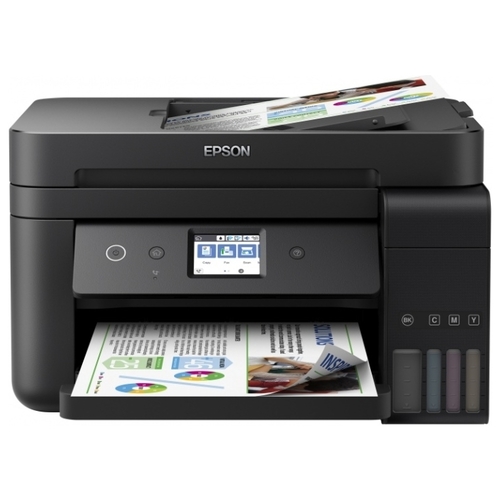
The rating is continued by the second interesting model with CISS from the presented five Epson. This MFP differs from the previous model “twice” in two parameters at once – format and cost. The model is half the price, primarily due to the smaller format.
This model, like the previous one, was created for desktop placement, moreover, here it is fully allowed by the overall dimensions – 375x231x347 mm and weight – 6.8 kg. For operation, the device is powered from the mains, consuming half the energy than the above model – 12 watts. The MFP is equipped with a compact 2.4-inch display. There is a separate replaceable waste ink reservoir.
The print module uses piezoelectric technology to create an image based on 4 primary colors. In printer mode, the maximum resolution is 4800×1200 dpi. There is an automatic duplex mode and a separate photo printing mode. The maximum speed layout almost exactly coincides with the parameters of the previous model – 33 pieces. per minute for b / w and 20 for color. A 10×15 cm color photo prints in 69 seconds. Borderless printing is possible.
In scanner mode (the type of scanner is the same as the model above) reads an A4 original with a maximum resolution of 1200×2400 dpi. The color depth is 24 bits, the gray scale is 256 shades. There is a device for automatic feeding, including two-sided, with a capacity of 30 sheets.
In copier mode, the limiting resolution is the same as that of the scanner – 1200×2400 dpi. Up to 99 copies are printed in one cycle. You can zoom in or out four times.
The functions and capabilities of the built-in fax are as follows: memory – 180 pages; resolution limit – 200×200 dpi; full color; PC Fax software.
The permissible paper weight here completely coincides with the above model – from 64 to 256 grams per meter. The auto-feed capacity is 250 sheets, the output slot is 30 sheets.
The capacity of color ink tanks in CISS corresponds to the conditional 7.5 thousand copies each and 6 thousand pages – black (pigment ink). The minimum drop volume is 3.3 pl.
Connection options – USB, Wi-Fi, local network. The device supports memory cards, direct printing, AirPrint. The set of drivers includes support for the latest generations of operating systems iOS, Mac OS, Android and Windows. There is a web interface. There is no PostScript support.
Advantages
- inexpensive original ink;
- speed of work;
- fairly compact size;
- minimal noise.
disadvantages
- a few user complaints about the correct operation of the trays.
Epson L6170
Rating: 4.7

Now let's consider the MFP from Epson, which is practically the twin brother of the previous model, if not for a few differences. First of all, we will describe them.
In fact, the single most noticeable difference is that this product has removed the fax function. But due to this only difference, the price of the device has been significantly reduced. Considering how rapidly classic telephone switched data faxes are falling out of circulation, the lack of this feature in the device cannot be considered a disadvantage.
The rest of the differences are already 'minimalistic': the capacity of the automatic feed is designed for 150 sheets (versus 250 liters in the above-described MFP); less functional control panel; more modest design.
Even the overall dimensions and weight of this model completely coincide with the previous one, and the same applies to the printing technology, resolution in different modes, productivity and other things.
It is worth highlighting some points that relate to both models – L6170 and L6190. First, there is a simple yet elegant solution to the problem of erroneous refills with the wrong ink. Epson specialists have solved the problem by providing each container with an individual spout shape that matches the principle of a key with a lock only with the 'correct' reservoir in the carriage.
The second important point – the MFP is equipped with a dual set of consumables. According to a conditional calculation, based on the average intensity of using the MFP of 300 copies per month, the standard set of ink in the delivery set should be enough for three years of operation without buying new ink (11.2 thousand A4 color images and 14 thousand black and white).
Black pigment ink dries instantly and 'sticks' like toner when laser printed, that is, does not 'float' when in contact with water and does not smudge when highlighting text with a marker.
Advantages
- functionality similar to the more expensive model, except for the fax;
- double set of consumables included;
- speed and 'problem-free' installation;
- clear settings;
- print quality and speed.
disadvantages
- no distinct flaws were found.
Epson L850
Rating: 4.7

The MFP model L850 from Epson continues the rating, which is already significantly different from the L6190. The emphasis here is on improving print quality and image realism. At the same time, the cost of the device was even slightly reduced by eliminating some technical elements.
Overall dimensions of the device – 542 × 196 × 386 mm, weight outside the package – 9.1 kg. Power consumption – 12 watts. The panel is equipped with an external 2.72 ”color display. Optimal in design, size and weight for desktop placement.
An important structural difference of this model from the three options described above is the absence of an auto-feed module for originals for a copier scanner. But, as already mentioned, the emphasis here is on print quality, for which there are not four, but six tanks with inks of different shades.
The printing technology of this MFP is the same as the previous ones – piezoelectric inkjet. Each of the six reservoir-cartridges holds approximately 1,800 copies of ink. Ink colors: black, cyan, light cyan, magenta, light magenta, yellow. The minimum drop volume is 1.5 pl.
When working as a printer, the MFP prints on paper and film media, on optical disks with a special surface. There is a function of printing photos, including borderless at high speed – 1 color photo 10 × 15 in 12 seconds. The maximum resolution is 5760 × 1440. A4 print speed – 37 and 38 copies per minute for b / w or color, respectively.
The scanner perceives the colors of the source with a depth of 24 bits. Reading detail – 1200 × 2400. The copy mode is the same maximum print resolution with 99 maximum copies per cycle.
The paper feed compartment holds 100 sheets, and the output compartment holds 50 sheets. The recommended density is from 64 to 300 grams.
The device is connected only directly to a PC via USB 2.0. Supports memory cards and direct printing from cards bypassing the computer. PostScript is not supported. Manufacturer's standard drivers – for systems Windows – families and Mac OS.
Advantages
- exceptional color image quality;
- printing on optical discs;
- fast photo printing;
- scanning directly to a USB flash drive.
disadvantages
- no network and wifi connection.
Epson M205
Rating: 4.7

The five MFPs with CISS of the Epson trademark are completed by the model M205. This is the only MFP in our ranking designed for black and white printing only. As expected, this is the most inexpensive model in the presented five devices from Epson.
Overall dimensions of the MFP – 435x226x377 mm, net weight – 6 kg. In operation, it consumes up to 10 W of electricity. Implies desktop placement. The panel is equipped with a miniature monochrome LCD screen.
The principle of printing is the same here – inkjet, piezoelectric. The minimum drop volume is 3 pl. In printer mode, the resolution limit is 1440×720 dpi. The maximum speed is 34 copies per minute. The first print is issued after 5.4 seconds. Pigment ink is used, the resource of the filled reservoir is conditional 6 thousand copies.
The flatbed-type scanner with a contact sensor is capable of reading images with a resolution of 1200×2400 dpi. In addition to the scanner, there is an automatic document feeder (single-sided) with a capacity of 30 sheets. The scanner resolution 'inherits' the copy mode, printing copies with the same detail. The scale can be increased or decreased four times in 1 percent increments. The number of copies per cycle – up to 99.
The paper density in this model has a rather strict maximum limit – no more than 92 grams per square meter. The lower limit is the same as for all previous MFPs – 64 g / sq. meter. The input tray holds 100 sheets.
This MFP supports two types of connection – directly to a PC via USB 2.0 or network wireless via Wi-Fi 802.11n, AirPrint is supported. The set of drivers includes support for systems Windows – families, iOS and Mac OS.
Advantages
- pigment ink;
- speed of printing and copying;
- reliability and continuity;
- easily handles large volumes.
disadvantages
- not found.
Canon PIXMA G4410
Rating: 4.6
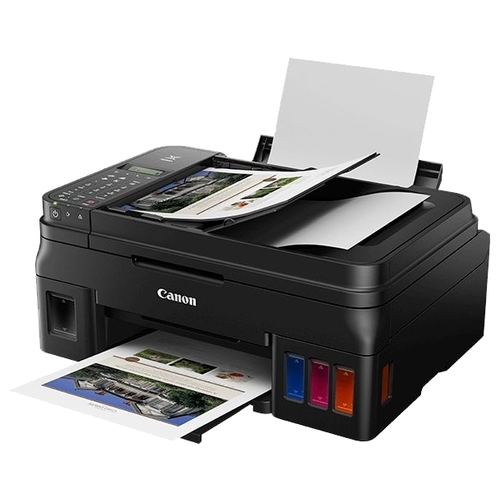
Now let's move on to MFPs with CISS from other manufacturers, and our rating will be continued by the model of a no less famous company, also Japanese – Canon. The assembly of this model is carried out at one of the Canon factories in Thailand. In this case, we are dealing with thermal inkjet technology, not piezoelectric inkjet printing.
Overall dimensions of the device – 445x197x330 mm, net weight – 7.3 kg. To ensure the operating mode, it needs 10 W power consumption, standby mode – no more than 0.9 W. During operation, it emits no more than 53.5 dB, according to the manufacturer. The unit is designed for a desktop arrangement. In addition to the three main functions, it also contains a full fax.
This product uses pigment black ink and water-soluble color ink. There are 4 ink tanks in total, one for each CMYK base color. The resource of each filled color tank corresponds to the conditional 6 thousand copies, black – 7 thousand.
In printer mode, the maximum resolution for both color and b / w is limited to 4800×1200 dpi. The minimum drop volume is 2 pl. It is possible to print photos on special photo paper, print images without borders on any media. The maximum print speed in this MFP model is significantly lower than that of any of the above – 8.8 black and white prints per minute or 5 color. One 10×15 cm photo is displayed for exactly one minute.
The flatbed / feed scanner with a contact sensor reads images of originals with a color depth of 24 bits or 256 grayscale. Scanning resolution is also noticeably lower than previous solutions – 600×1200 dpi. The work is greatly accelerated and simplified by the auto-feed unit (one-sided) with a capacity of 20 sheets. The feeding / scanning speed of one sheet of the original is 14 seconds. The copier function allows you to change the scale four times in both directions.
The paper feed slot holds 100 sheets. Allowable density – not less than 64 and not more than 105 grams per square meter. Canon Genuine Photo Paper maximum weight is 275 g / m².
Embedded Fax scans the document you send at 300×300 dpi in full color and remembers up to 50 previously processed pages.
You can connect the device to a PC via a USB cable (included in the delivery set) to the 2.0 interface or via a wireless Wi-Fi network; AirPrint technology supported. There are built-in hardware and software tools to work effectively with cloud storage. The driver set supports Windows, Mac OS, iOS.
Advantages
- compact size and light weight;
- pigment black ink;
- easy installation and configuration;
- direct interaction with cloud storage;
- work as an access point – direct connection from a wearable gadget.
disadvantages
- relatively noisy.
Brother DCP-T700W InkBenefit Plus
Rating: 4.6

Now let's look at another 'Japanese' – MFPs produced by an international corporation with Japanese roots, Brother. This model is recommended by the manufacturer for individual use, but it is also more than suitable for a small office.
Overall dimensions of the device – 435x180x374 mm, net weight – 8.3 kg. Power consumption during operation – up to 18 W, in standby state – no more than 2.5 W. The printing principle is inkjet, piezoelectric.
The printer prints color images using the standard four-color model at a maximum resolution of 1200×6000 dpi. The limiting resolution of black and white mode is the same. There is a photo printing function. Production speed – up to 11 black and white A4 images per minute and up to 6 color. The resource of any color ink tank is 5 thousand conventional pages, black – 6 thousand pages.
The flatbed / feed-through scanning unit in standard mode reads the original with a resolution of 1200×2400 dpi. There is also a mode of increased scan detail, when, by a special order of image reading and software processing, the resolution is increased to an incredible level of 19200×19200 dpi. The scanner is equipped with a one-sided auto-feed module with a capacity of 20 sheets. Processing speed for color sources – 4.27 l / min, black and white – 3.37 l / min.
When the MFP is used as a copier, the processing speed of originals is almost the same as the scanning speed: 4.8 l / min for b / w and 3 l / min for color. The maximum copy resolution for any color is 1200×1200 dpi. The scale can be changed up to four times in 1% increments from the original size.
For this model, we recommend paper with a density of no more than 220 and no less than 64 grams per square meter. The paper feed slot holds 100 sheets, and the output slot holds up to 50 sheets.
You can connect to the MFP directly via USB 2.0 interface or wirelessly using Wi-Fi 802.11n. Standard drivers support operating systems Windows – families, Linux and Mac OS.
Advantages
- original design;
- ergonomics;
- improved scan quality mode;
- convenient and intuitive software;
- automatic and high-quality cleaning of the head according to its own schedule.
disadvantages
- there are complaints about the lack of original ink on sale.
Canon PIXMA G2410
Rating: 4.5

Another MFP with CISS from Canon in our ranking is the budget model G2410 from the PIXMA line. The device is in great demand due to its ease of use, light weight and dimensions, and an affordable price.
MFP case dimensions – 445x163x330 mm, net weight – 6.3 kg. Power consumption in operation and standby – 9 and 0.6 W, respectively. With active loading, it produces noise up to 53.5 dB. Image application technology – inkjet, thermal. The design assumes a desktop installation.
The print module can print photos, including borderless ones. Color images are based on a basic 4-color model. The minimum drop volume is 2 pl. In printer mode, the maximum resolution can be up to 4800×1200 dpi in both color and black and white. Color ink tanks are designed for 7 thousand conventional pages each, black ink tank – 6 thousand pages. Pigment-type black ink is used, color ink is water-soluble. The production speed of prints is 8.8 and 5 images per minute in b / w and color, respectively. Photo 10×15 cm in full color and resolution is printed in 60 seconds.
The flatbed scanning module with a contact sensor reads originals with a resolution of up to 600×1200 dpi, a depth of color perception of 48 bits and a gray scale of 256. The speed of reading the source is 19 seconds per full A4 page. Copy mode prints at a resolution that does not exceed the scanner's maximum resolution. The maximum number of copies per cycle is 20.
The paper feed slot can hold up to 100 sheets of paper. The recommended density is not less than 64 and not more than 210 grams per square meter. meter. Photo paper can have weights up to 275 gsm. sq.
The MFP is connected in the only way – via the USB 2.0 interface. Branded drivers support only operating systems of the family Windows.
Advantages
- affordable price;
- compact and lightweight;
- photo printing, borderless;
- ease of use.
disadvantages
- connection only via USB;
- drivers only for Windows.
HP Ink Tank Wireless 415
Rating: 4.5

Now let's consider the first model of the MFP in our rating, not of the Japanese brand, but of the American – HP. The name of the Ink Tank Wireless line unequivocally hints at the main advantages of the device – the presence of CISS and wireless connection. The price of this model is comparable to the previous one.
The physical dimensions of the case are 525x158x310 mm, the weight outside the package is 4.67 kg. The power consumption is 10 and 2.1 W in operation and waiting, respectively. Thermal inkjet technology of color printing is applied based on four basic shades. Conditional performance is estimated at about a thousand images per month, which conditionally classifies this model as an MFP for individual use, mostly at home.
The resource of each color inkwell is designed for 8 thousand A4 prints, black – 5 thousand. Color ink in this model is water-soluble, black ink is pigmented.
In the 'role' of a printer, the device reproduces images with detailing up to 4800×1200 dpi in color or up to 1200×1200 dpi in b / w, including borderless printing and on photo paper. Speed of production of prints (maximum) – 19 copies of A4 per minute in b / w or 15 copies in color. The first print in the cycle comes out after 14 s in monochrome and 18 s in color.
The device can scan with a detail of 1200 × 1200 and a 24-bit range of recognition of shades (or 256 gray scale tones). In copying mode, the maximum technical quality of the print will be no more than 600 × 300. You can adjust the scale four times. One copy cycle includes up to 9 copies.
The paper feed slot is rated for a maximum (recommended) of 60 sheets and ejects 25 sheets. Auto-feed suitable paper weighing less than 300 grams per square meter. meter.
The device is equipped with a relatively powerful 360 MHz processor for this class of technology. The MFP can be connected either via a wire to the PC USB 2.0 interface or via Wi-Fi. Official drivers have been released for family systems Windows, Mac OS, iOS, Android.
Advantages
- relatively powerful processor;
- pigment black ink;
- large resource of ink tanks;
- wireless connection.
disadvantages
- low print resolution copier mode.
Brother DCP-T510W
Rating: 4.5

Another MFP model with CISS in our ranking is a relatively young Japanese brand Brother. It is one third more expensive than the previous solution, but also significantly surpasses it in functionality.
Overall dimensions of the device – 453 × 159 × 380 mm, weight outside the package – 7.5 kg. Power consumption – up to 14 and up to 3 W in operation and standby, respectively. The nominal noise level declared by the manufacturer is not higher than 50 dB. Ink application technology – piezoelectric inkjet. Recommended for individual use. Capacity of color ink tanks – based on 5 or 6.5 thousand conventional copies for color and b / w, respectively.
When working as a printer, printing is carried out with a resolution of up to 1200 × 6000, including borderless and on photo paper. The minimum drop volume is 1.5 pl. The speed of reproduction of prints is a maximum of 12 or 6 images in b / w and color, respectively. The first print of the cycle comes out after 18 seconds.
The scan unit reads the source at a resolution of up to 1200 × 2400, or up to 19200 × 19200 in enhanced quality mode when software processing is added to the optical reading. Color removal depth – 24 bit or 256 tones of a gray scale. Scanner speed – 4.38 sec / page in color and 3.5 sec / page in b / w. The scanned image can be sent by e-mail directly from the device.
In Xerox mode it prints with the maximum technical quality of 1200×600 dpi. Allowed fourfold increase / decrease of the source image with a step of 1 percent. One copy cycle includes up to 99 copies.
The paper input capacity can hold the recommended maximum number of sheets of 151, the output tray is 50 sheets. There is also a separate 1-sheet manual feed slot. Recommended paper weight – no more than 300 grams per sq. meter.
The electronics of the device are controlled by a relatively powerful processor, high-speed image processing is provided by 128 MB of RAM. Device connection – via USB 2.0 or Wi-Fi 802.11n standard, AirPrint is supported. There is a web interface. Branded drivers support Windows, Mac OS, iOS.
Advantages
- ease of use;
- economical ink consumption;
- Cloud print support;
- five-year manufacturing guarantee.
disadvantages
- slow photo printing.
HP Ink Tank 315
Rating: 4.4

The rating of the best MFPs with CISS according to the version is completed by another 'American' from HP of the Ink Tank line. It is also the cheapest of all those reviewed in the review.
This model is the most compact and lightweight in the entire review: dimensions – 525x158x310 mm, weight outside the package – 4.67 kg. The nominal power consumption is 10 W in operation and 2.1 W in standby. Thermal inkjet technology for color printing. Approximate nominal productivity of 1 thousand copies per month corresponds to the rate of individual use. The resource of color ink tanks is based on 8 and 6 thousand conventional copies in color and b / w, respectively.
The device as a printer provides technical quality at 4800×1200 dpi in full color and 1200×1200 dpi in monochrome printing. Supports printing photos and any borderless images. Work speed (maximum) – 19 and 16 pages in b / w and color, respectively. The first print is issued after 18 seconds in color and 14 seconds in b / w.
The resolution of the scanning module in this model is 1200×1200 dpi. In the 'copier' mode, printing is carried out with a quality of 600×300 dpi in any color, adjust the scale up to 400% in the direction of increasing or decreasing. One copy cycle includes 9 copies.
The paper loading tray holds 60 sheets, and the output slot holds 25 sheets. Recommended paper density is not more than 300 grams per square meter. and at least 60 grams per sq. m.
The MFP electronics are controlled by a 360 MHz processor. The device is connected only by wired method directly to the PC with the USB 2.0 interface. The standard drivers support the operating systems Windows and Mac OS.
Advantages
- simple and easy-to-use unit;
- minimum dimensions and weight;
- pigment black ink;
- the most affordable price.
disadvantages
- connection only via USB 2.0.
Attention! This rating is subjective and does not constitute an advertisement and does not serve as a purchase guide. Before buying, you need to consult with a specialist.