Review of the best according to the editorial board. On the selection criteria. This material is subjective and does not constitute advertising and does not serve as a purchase guide. Before buying, you need to consult with a specialist.
A quality inkjet printer is one of the best solutions for printing color images and text. It provides a high contrast ratio that is not only close to maximum, but is comparable to that of sublimation devices – but at the same time significantly cheaper.
We have selected and ranked 11 of the best inkjet printer models to make it easier for you to choose one.
- Ranking of the best inkjet printers
- Best inkjet printers for home
- Epson Stylus Photo 1500W
- Advantages
- disadvantages
- Canon Pixma Pro-100S
- Advantages
- disadvantages
- Epson M105
- Advantages
- disadvantages
- Canon Pixma G1410
- Advantages
- disadvantages
- Best inkjet printers for small to mid-sized offices
- Epson WorkForce Pro WF-6090DW
- Advantages
- disadvantages
- HP PageWide Pro 452dw
- Advantages
- disadvantages
- Epson WorkForce WF-7210DTW
- Advantages
- disadvantages
- Ricoh Aficio SG 3110DNW
- Advantages
- disadvantages
- Best inkjet printers for large offices
- HP PageWide Enterprise Color 765dn
- Advantages
- disadvantages
- HP PageWide Pro 750dw
- Advantages
- disadvantages
- Epson WorkForce Pro WF-8090DW
- Advantages
- disadvantages
Ranking of the best inkjet printers
| Nomination | a place | Name of product | price |
| Best inkjet printers for home | 1 | Epson Stylus Photo 1500W | RUB 39,690 |
| 2 | Canon Pixma Pro-100S | RUB 32 893 | |
| 3 | Epson M105 | RUB 9,510 | |
| 4 | Canon Pixma G1410 | RUB 7,440 | |
| Best inkjet printers for small to mid-sized offices | 1 | Epson WorkForce Pro WF-6090DW | RUB 49,020 |
| 2 | HP PageWide Pro 452dw | RUB 22,910 | |
| 3 | Epson WorkForce WF-7210DTW | RUB 29 300 | |
| 4 | Ricoh Aficio SG 3110DNW | RUB 12,200 | |
| Best inkjet printers for large offices | 1 | HP PageWide Enterprise Color 765dn | RUB 273 627 |
| 2 | HP PageWide Pro 750dw | RUB 132 600 | |
| 3 | Epson WorkForce Pro WF-8090DW | RUB 78 600 |
Best inkjet printers for home
Epson Stylus Photo 1500W
Rating: 4.9

Why first place: 6-color cartridge, borderless printing support, photo printing support.
Description: A practically studio-grade inkjet printer with only one drawback – low cartridge resource. But thanks to 6-tone printing with pigment inks and dye inks, highly realistic color reproduction is ensured. In addition, the printer can output images on photo paper and originals up to A3 + inclusive.
When the page is incomplete, the printer prints at up to 16 pages per minute. Of course, it takes more time to display the photos. The print density is very high – over 5.5 dpi on horizontal lines.
The model can be connected to Wi-Fi and print on it from any computer in the local network. Unless you need WPS for communication.
Advantages
-
Prints both texts and photographs perfectly;
-
Prints without borders;
-
Not sensitive to paper quality;
disadvantages
-
Small cartridges, you will have to change often;
-
Not equipped with information display;
-
High price of branded cartridges;
Canon Pixma Pro-100S
Rating: 4.8

Why second place: 8-color cartridge. However, it costs more than the previous model.
Description: A studio grade model capable of delivering laboratory print quality. It features an 8-tone cartridge that uses both dye inks and pigment blends for highly realistic reproduction of both dark and translucent shades. Can print on photo paper and sources up to A3 + without borders.
The inkjet printer works with proprietary ChromaLife100 + toners, which are highly accurate in color reproduction. Print density – up to 5 thousand dpi for horizontal lines and up to 2.4 thousand for vertical lines. The device will output up to 16 ppm if not fully filled, but lab quality will take longer.
Wireless and wired network connection supported. There is also a USB port for direct connection to the camera and a dedicated mobile app.
Advantages
-
Prints quickly and efficiently;
-
Photos are displayed at laboratory level;
-
Easily connects to local network;
disadvantages
-
Not equipped with information display;
-
Expensive, but capacious cartridges;
-
WPS is required to connect to Wi-Fi;
Epson M105
Rating: 4.7

Why third place: The cheapest model in the ranking, but only print in black and white texts and images.
Description: This inkjet printer is suitable for those who need to print a lot of texts and as quickly as possible. It is capable of outputting up to 34 ppm! However, only black and white printing is supported.
But the built-in high-contrast pigment toner cartridge is enough for 6 thousand sheets. The printer is equipped with a CISS (Continuous Ink Supply System) with simple and quick refueling. The print density is not very high, but sufficient for a device of this class. In addition, it is worth considering that the maximum supported format is A4, which makes the printer a good solution for office and home.
The model can be included in a local wireless network. But this will require the support of a WPS router.
Advantages
-
Prints very quickly and efficiently;
-
SPNCH with quick and easy filling;
-
Economical, and the ink is inexpensive;
disadvantages
-
Needs regular cleaning of the print head;
-
It warms up for a long time after waking up;
-
Works only with thin 'office' paper;
Canon Pixma G1410
Rating: 4.6

Why fourth place: Due to slow printing. And so – a cheap model with a built-in CISS.
Description: This inkjet printer is suitable for a small office or home. Its main drawback is slow printing, up to 8 black and white ppm. But on the other hand, the model is distinguished by a high density of image output up to 5 thousand dpi on horizontal lines. In addition, the printer is equipped with a built-in CISS with 4 toners.
The model is also suitable for printing photographs. But it will take about a minute for the device to output a 10 by 15 cm original. One full cartridge is enough for 6-7 thousand pages. The printer works with paper weighing up to 275 g / m2 and up to A4 size inclusive.
Advantages
-
Low price – even for the inkjet segment;
-
Includes enough ink for a full refill;
-
Built-in CISS;
disadvantages
-
Works slowly;
-
Color profile calibration is required to print photos;
-
Doesn't print photos very well;
Best inkjet printers for small to mid-sized offices
Epson WorkForce Pro WF-6090DW
Rating: 4.9

Why first place: Prints quickly and efficiently, equipped with capacious cartridges.
Description: The inkjet printer is suitable for medium-sized offices due to one of the highest in the rating resource and capacity of the cartridge. But the main advantage is that it works quickly. The device is capable of outputting up to 34 color ppm. Print quality is also great, thanks to the high resolution and pigment toners.
The printer has high-capacity cartridges that last for 5,000 pages. Supports 'office' and heavy paper. Compatible format – A4.
The model is included in local networks. Documents can also be sent from a smartphone via a proprietary application.
Advantages
-
Works very quickly;
-
Can be quickly configured by transferring profiles from one device to another;
-
A full cartridge is enough for several months of work;
disadvantages
-
Compatible only with branded non-refillable cartridges;
-
It is carried out in a bulky case;
-
Automatic double-sided printing is not supported;
HP PageWide Pro 452dw
Rating: 4.8
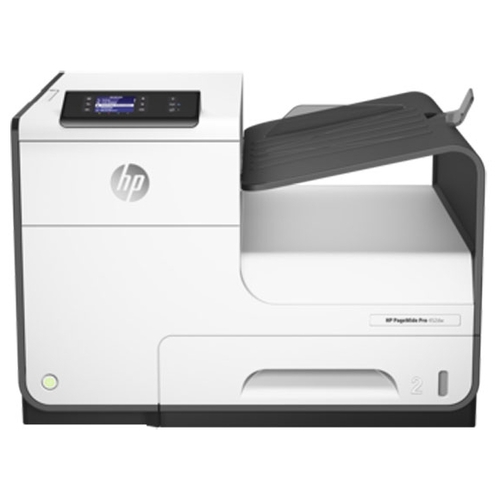
Why Runner Up: Borderless, automatic double-sided printing, but suitable for small offices.
Description: Due to the relatively small printer resource of 50,000 pages / month, this device is more suitable for small offices. But it has a high speed of work. The printer is capable of outputting up to 40 ppm, and in color mode!
The device wakes up in 7 seconds. Supports borderless printing, automatically on both sides. Compatible with office and heavy paper. In addition, the printer is equipped with a capacious cartridge, which is enough for 7-10 thousand sheets. Compatible with sizes up to A4 + inclusive.
The model is connected to a local network via wire and Wi-Fi. There is also a USB port for quick communication with a camera or smartphone. You can also print from a USB stick by selecting the desired file on the LCD screen.
Advantages
-
Prints quickly and efficiently;
-
Not sensitive to paper type and quality;
-
Prints double-sided and borderless;
disadvantages
-
Not suitable for printing photographs and images;
-
Small details due to the maximum resolution of 2400 × 1200 dpi;
-
Expensive, but capacious cartridges;
Epson WorkForce WF-7210DTW
Rating: 4.7

Why third place: Handles paper up to A3 + size, automatically prints on both sides, but with small cartridges.
Description: The inkjet printer works quickly and efficiently. Capable of output up to 32 ppm. in color mode! At the same time, the printing is quite dense – up to 5 thousand dots per inch on horizontal lines.
At the same time, the model is distinguished by the minimum volume of cartridges in this segment of the rating – up to 350 sheets. As a result, they will have to be refilled regularly. On the other hand, the device can print borderless on sheets up to A3, works with thick paper, is capable of automatically outputting images on both sides of the page.
The model connects to the local network by wired and wireless methods. There is a USB port for connecting cameras and flash drives. You can print from your smartphone using a dedicated app.
Advantages
-
Bright and high-quality printing with rich colors;
-
Supports automatic double-sided printing;
-
Works with thick paper and large sheets;
disadvantages
-
Small cartridges;
-
Due to the small resource, it is suitable only for small offices;
-
Needs high quality paper;
Ricoh Aficio SG 3110DNW
Rating: 4.6

Why the fourth place: Rare and expensive cartridges need regular maintenance.
Description: This inkjet printer is the only one in the ranking that uses gel ink. They dry quickly for crisp, detailed images. But this is why the printer needs maintenance and regular use.
But the printer prints quickly (up to 29 ppm in black and white, in color – a little less) with high resolution and good detail. The cartridge is enough for about 2 thousand sheets. Works with office paper and medium-weight consumables.
Can connect via wired and wireless LAN. There is an LCD information display for ease of use and setup.
Advantages
-
Sharp and detailed images;
-
Features a high resolution;
-
Prints quickly in both color and black and white;
disadvantages
-
Consumables are rare and expensive;
-
No borderless printing;
-
Needs regular use or maintenance;
Best inkjet printers for large offices
HP PageWide Enterprise Color 765dn
Rating: 4.9

Why # 1: Prints faster than other models in the rankings – up to 75 ppm.
Description: This inkjet printer is designed for large offices. This is evidenced by the high print speed of up to 75 ppm. in color mode, and resource of work, and functionality. Supports automatic output of the image on both sides of the sheet and without borders.
The device works with office and thick paper. Print resolution is medium, but optimal for documents and infographics. The maximum compatible format is A3 +. The cartridges are enough for 8-10 thousand pages.
Wired technology is used to connect to the local network. You can send documents from flash drives, through the web interface, from cameras and smartphones through the application.
Advantages
-
Prints very quickly;
-
Easy to connect and configure;
-
You can send documents through the web interface;
disadvantages
-
Non-refillable cartridges;
-
Turns on for a long time, warms up and wakes up from sleep mode;
-
Comparative high cost of 'consumables';
HP PageWide Pro 750dw
Rating: 4.8

Why runner-up: Prints slower than previous model.
Description: This printer is designed to work in offices with a relatively low load, because its resource is 75 pages / month. But it is cheaper than the previous model. In addition, it differs from its predecessor in a lower print speed – up to 55 ppm. in color and B / W modes.
The print resolution is optimal for documents and infographics. This inkjet printer works with office and heavy paper, the maximum compatible size is A3. Supports borderless printing on A4 and automatic output of images on both sides of the sheet. The pigment ink cartridge lasts for 8-10 thousand pages.
The model is connected to LAN and Wi-Fi. There is a web interface, a USB connector for connecting cameras and flash drives, support for printing from a smartphone through a special application. A large LCD screen is used for control.
Advantages
-
Works fast;
-
Supports printing from flash drives and via the web interface;
-
You can purchase high-capacity cartridges;
disadvantages
-
Takes up a lot of office space;
-
Expensive consumables;
-
On A3 prints with margins;
Epson WorkForce Pro WF-8090DW
Rating: 4.7

Why third place: The cheapest model in the ranking, but the print speed is slower than the rest.
Description: This inkjet printer is designed for companies with a small workflow, since its resource is 65 thousand pages / month. It also prints relatively slowly. The speed is up to 34 ppm. in color and B / W modes.
But the printer has a high resolution when printing and works with sheets up to A3 + inclusive. Supports automatic output of images from two pages of a sheet at the same time, you can output without borders. Complete cartridges are enough for 1.5-2.5 thousand pages; you can purchase consumables of increased volume.
LAN and Wi-Fi are used to connect to a local network. You can also attach a USB flash drive or camera to the printer. There is printing via the web interface or from a smartphone via a special application.
Advantages
-
Cheap for its segment;
-
Can be controlled via the web interface;
-
Economical;
disadvantages
-
Low volume cartridges, quickly run out;
-
Sensitive to paper quality for color printing;
-
High volume cartridges are expensive;
Attention! This rating is subjective and does not constitute an advertisement and does not serve as a purchase guide. Before buying, you need to consult with a specialist.








